This Article shows you How to Install the Latest Apache Maven on macOS.
The Details Include How to SetUp Ant to Make it Works.
The content of the Guides give Focus only to the Essentials Instructions and Commands for an easier understanding ;)
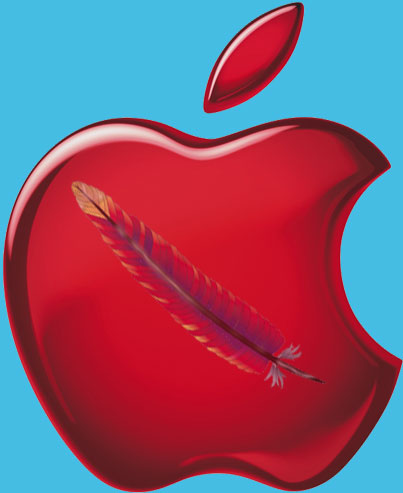
-
Download Apache Ant:
Latest Ant bin.tar.gz -
Double-Click to Untar
-
Open a Terminal Window
(Press “Enter” to Execute Commands) -
Relocate Ant
sudo mv /apache-ant-x.y.z /opt
-
Set-Up Variable and Path
nano ~/.bashrc
Insert:
export ANT_HOME=/opt/apache-ant-x.y.z
/nexport PATH=ANT_HOME/bin:$PATHLoad New Set-Up:
bash
-
Test Apache Ant Installation
ant -v
