Install Chrome on Debian 6 Squeeze Lxde
The Guide shows you the How to Install Google-Chrome Web Browser on Debian 6 Squeeze 64-bit Linux Lxde Desktop.
At the Same Time I’m also Showing here the Easiest Way of Installing the New Downloaded .deb Packages with Dependencies on Debian Linux 6 Lxde Desktop.
On the How to Install Chrome on Debian 6 Squeeze Lxde Bottom you Find Links to Install the Evernote Clone and Firefox Aurora Browser for Debian.

-
Download Google-Chrome for Debian:
Chrome .deb 64-bit Release -
Open a Terminal Window
(Press “Enter” to Execute Commands)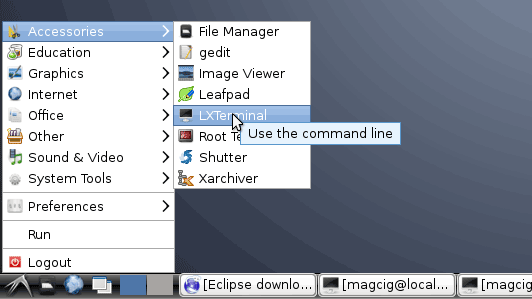
In case first see: Terminal QuickStart Guide.
-
Install Prerequisite Package
su
If Got “User is Not in Sudoers file” then see: How to Enable sudo
sudo apt-get install gdebi
-
Installing Google-Chrome
cd /path/to/google-google-chrome*.deb
gdebi google-google-chrome*.deb
GDebi will Automatically Find, Download and Install All Needed Package Dependencies. :)
How to Install Evernote Linux Clone on Debian Linux:
How to Install Firefox Aurora on Debian Linux:
