The Guide shows you How to Quickly Getting-Started Searching and Installing New Packages on AgiliaLinux Distro.
The Tutorial is Practical so it Contains Just Only the Essentials Installation Instructions and Commands.
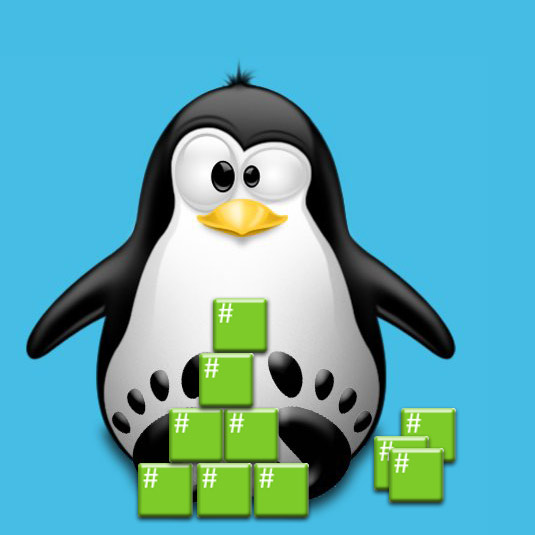
-
Open a Terminal Window
(Press “Enter” to Execute Commands) -
Updating Repositories.
su -c "mpkg-update"
-
Serching for Packages by Keywords.
mpkg-search [keyword]
Example:
mpkg-search thunderbird
-
Installing Packages.
su -c "mpkg-install
" Example:
su -c "mpkg-install mozilla-thunderbird"
