Install Enlightenment 17 on openSUSE 12.3
The Guide shows you the Steps for Easy Installing the Enlightenment 0.17 Desktop on openSUSE Linux 12.3 RC2 KDE4/Gnome3 Desktop.
If you Install Enlightenment 0.17 Desktop on the Top of an Advanced Desktop like (Gnome, KDE, Xfce or Lxde) after you Can Simply Use the Existing Display Manager because the openSUSE Advanced Desktops are able of Managing Multiples Sessions by Default.
Finally, the post’s Content is Expressly Reduced to Give Focus to the Essentials Instructions and Commands.

-
How to SetUp openSUSE 12.3 Repo for Enlightenment 0.17:
OpenSUSE-Enlightenment Repos -
Installing the Enlightenment 24+ Desktop on openSUSE 12.2.
su
If Got “User is Not in Sudoers file” then see: How to Enable sudo
sudo zypper in e17
-
Login Into Enlightenment 0.17 :)
Log-Out and Simply Switch the Session the Login Screen to Enlightenment.
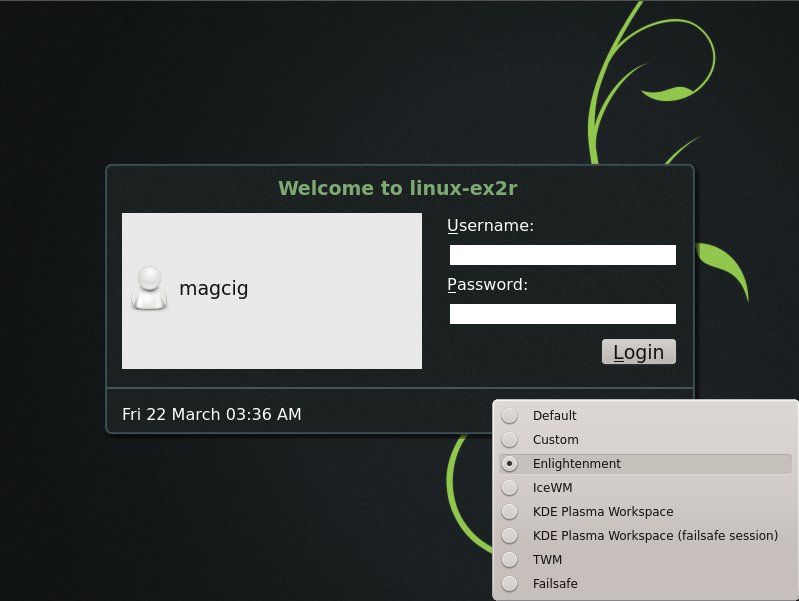
How to Install Evernote for openSUSE:
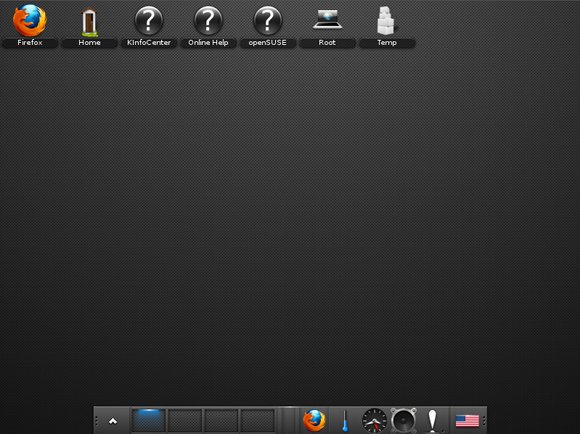
How to Install Firefox Nightly in openSUSE:
