Quick-Start CouchDB Mac 10.9 Mavericks
The Guide Present a Basic Apache CouchDB NoSQL Database Quick Start on Admin Console for macOS 10.9 Mavericks.
Apache CouchDB Features:
- Ad Document Database Server, accessible via a RESTful JSON API
- Ad-hoc and Schema-Free with a Flat address space
- Distributed, featuring robust, incremental Replication with bi-directional conflict detection and management
- Query-able and Index-able, featuring a table oriented reporting engine that uses JavaScript as Query Language.
To the CouchDB Quick Start on Mac Mavericks Bottom you Find Link to Extended Examples and Docs for CouchDB Database on Mac.
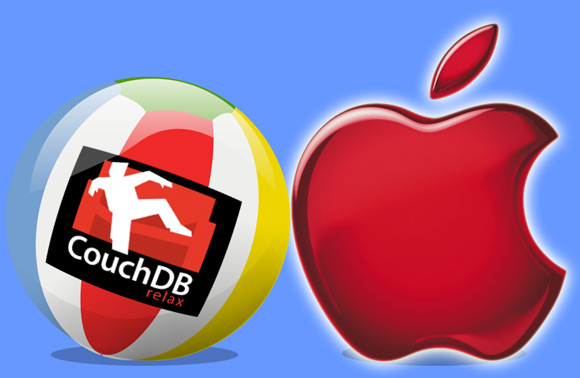
-
How to Easy Install CouchDB on Mac:
-
Double-Click CouchDB App to Start DB & Admin Console.
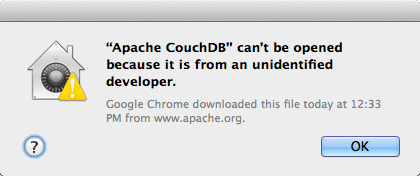
Unblocking App from Unidentified Developer
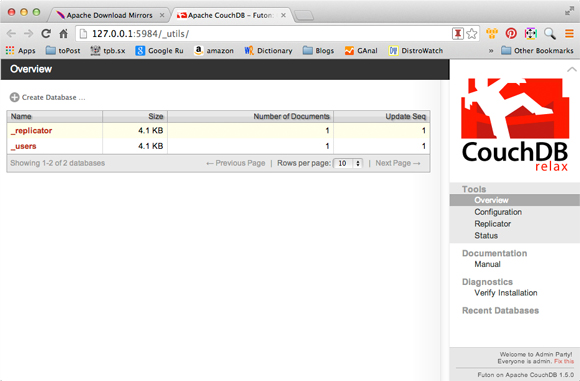
-
Create a Database.
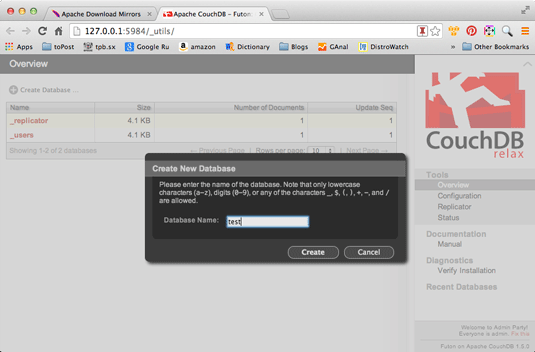
-
Create New Document.
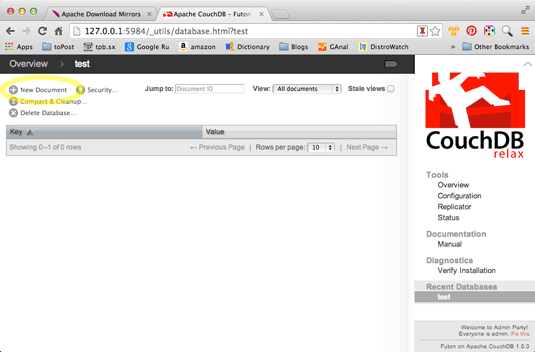
Add ad Field.

Save.
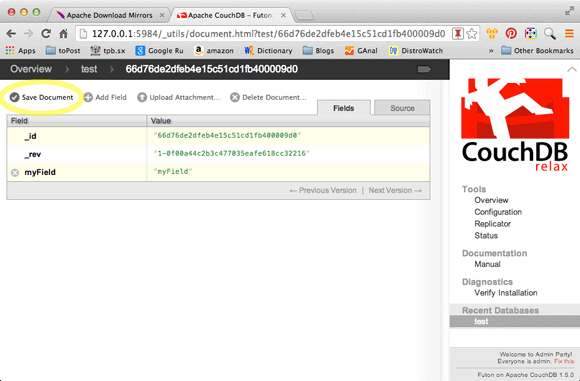
-
CouchDB Database Examples and Documentation
