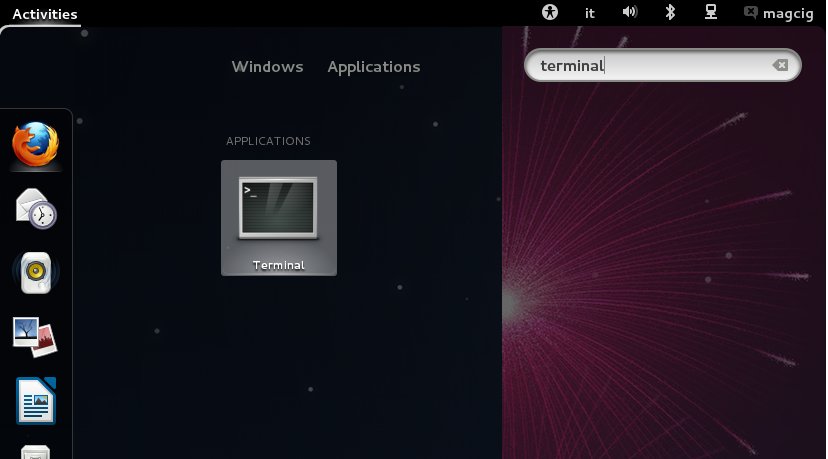Install WebLogic 12c on Fedora 32-bit Linux
Hi! The Tutorial shows you Step-by-Step How to Install and Quick Start with Oracle Bea WebLogic 12c Application Server Zip Development Release for Fedora 20/19/18/17/16… GNOME3 i386 Desktop.
Here I Describe a System wide Installation, for a Single User Install you will need hence to Adapt consequently the Procedure.
On the Article Bottom you find a Link to Getting-Started with Weblogic 12c Administration and Deployment Procedures.

-
Download WebLogic Development Edition Zip for Linux 32bit:
WebLogic Dev 12c Zip x86