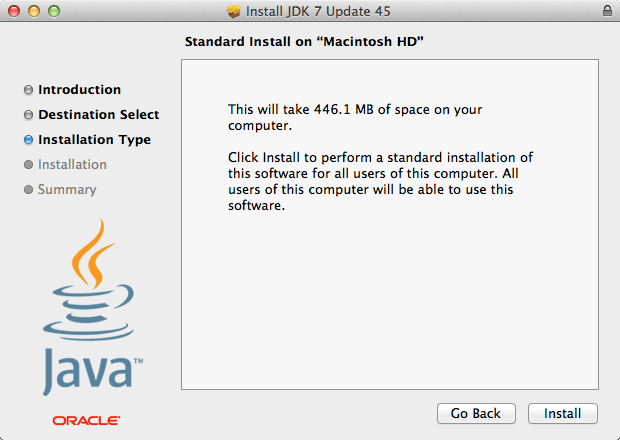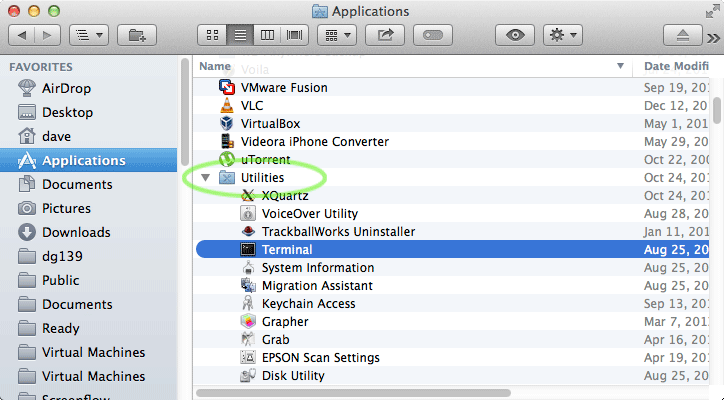Install Oracle JDK 7 on Mac 10.9 Mavericks
The Visual Guide shows you How to Download and Install Oracle JDK for Mac 10.9 Mavericks OS X.
An Official Java Development Kit Installation is Suitable for Running At Best All the Java Based Technologies on a Mac.
The Oracle JDK 7 Now Include the Mission Control Tool for Profiling and Diagnostic of Java Apps.
The Oracle JDK 7 Installation Mac 10.9 Mavericks is Easily Achieved by an Installer with Graphical Wizard.