Install Oracle JDK 7 on SLES/SLED 11.x 32/64-bit
The Guide shows you How to Install the Latest Oracle-Sun Java JDK 7 SE 32-bit Release for SUSE Linux Enterprise Server/Desktop 11.1/11.2/11.3 i686/x8664.
Especially relevant: At the Same Time I’m also illustrating here the Easiest Way of Installing the New Downloaded .rpm Packages with Dependencies on SUSE Server :)
The Post Describe also How to Manage Multiples Java JDK Versions by the “update-alternatives” Tool.
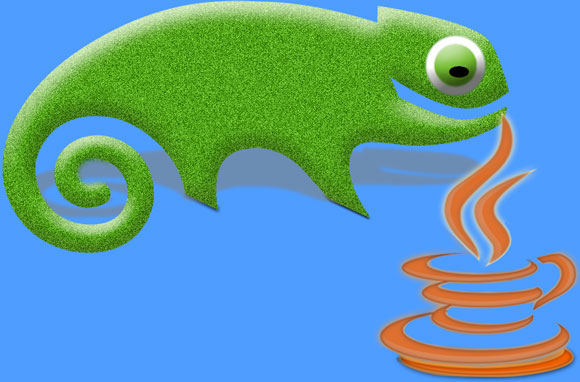
-
Download Oracle-Sun Java SE JDK 7 for Linux:
-
Installing Oracle Java JDK
sudo su -c "zypper in jdk1.7*.rpm"
-
Managing Multiples Java Versions with update-alternatives
Find the Java JDK Version in Use:
java -version
To Switch the Java JDK Version:
su -c "update-alternatives --config java"
-
Optionally Set Java Environment Variable
su <myUser>
nano $HOME/.bashrc
Append:
export JAVA_HOME=/usr/lib/jvm/jdk1.<X.Y_uZ>
Ctrl+x to Save & Exit from nano :)
source $HOME/.bashrc
