SUSE Linux Get Activation Code
The Visual-Guide shows you Step-by-Step How to Get a SUSE Linux FREE Evaluation Code for your Products.
During the Evaluation Period you will Dispose of a Fully Fuctional SLES/SLED Linux Installation.
But the SUSE Activation Code in Necessary for to Start Updating the Installed System and Receiving the New System Patches.
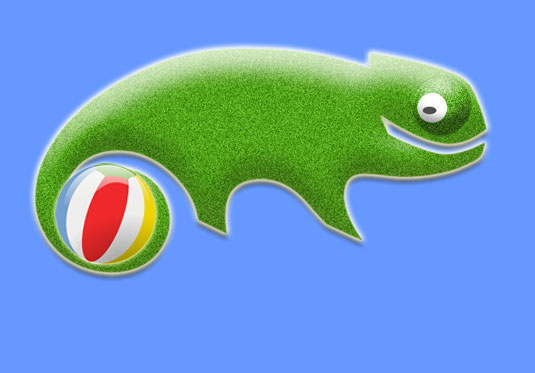
-
Go to the SUSE Linux Site
-
Select your Product from Drop-Down.
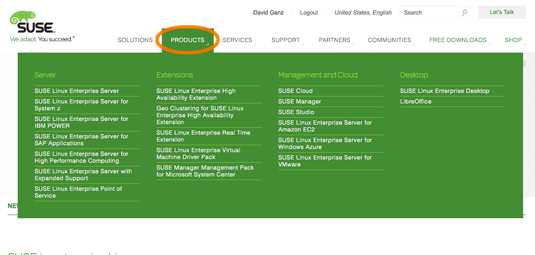
-
Click on the Free Evaluation Button.
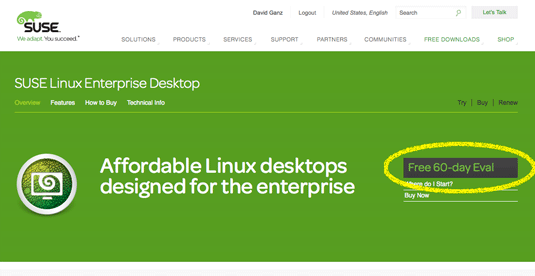
-
Click Link to Get Activation Code.
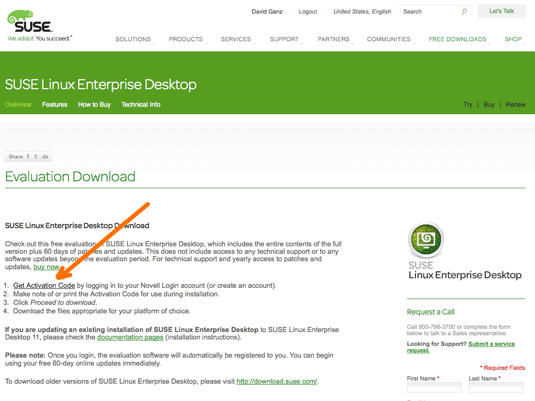
-
From My Products.
Select your Product
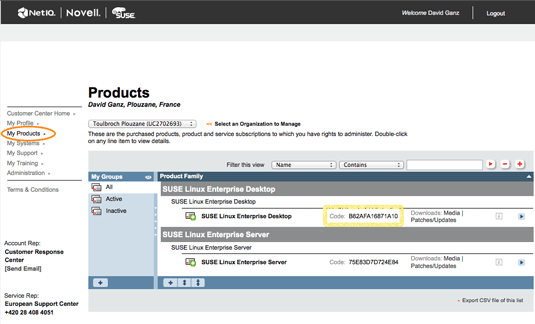
-
Take Note of the Activation Code.
-
How to SetUp SLES/SLED to Start Getting Updates
