How to Create RAID on macOS
The Visual-Guide shows you Step-by-Step How to Create a Mirrored RAID Set of Disks or Partitions on macOS 10.9 Mavericks.
Ceate a Redundant Array of Independent Disks (RAID) set to optimize performance and increase reliability in case of a disk failure.
Protect your Data agains hardware failure with a mirrored RAID Set of Disks. It writes your data to multiple disks so the information is stored redundantly.

-
Open Disk Utility.
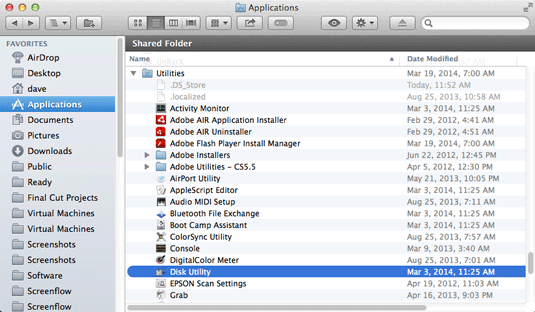
-
Select a Partition or a Disk from the Right.
-
Click on the RAID Tab.
-
Drag & Drop Disks or Partitions from Right into RAID Space.
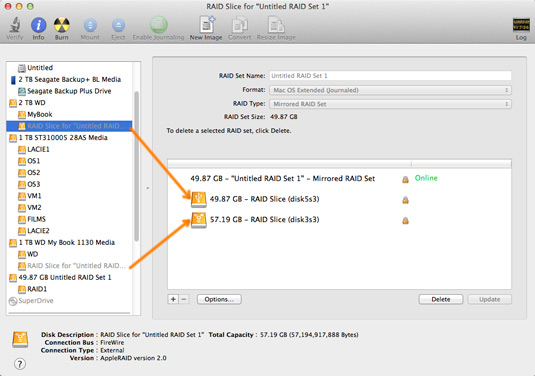
The Disks/Partitions do Not Need to be Exactly of the Same Size, but of course of Nearly the Same Size.).
-
Set Name.
-
Click on the Create Button.
Getting-Started with Hadoop/Map-Reduce on macOS
Then the RAID Set will Appear as a Unique Partition on the Mac File System and on the Finder.
How to Download and Install Oracle JDK on macOS
