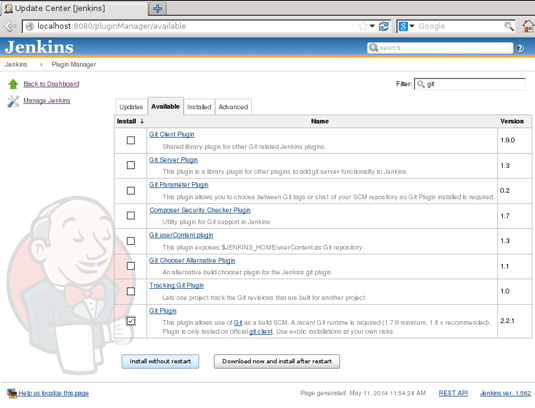Jenkins CI Server Configuration for Linux
Hi! The Tutorial shows you Step-by-Step How to Configure Jenkins Continue Integration Server on Linux Desktops/Servers.
In a nutshell Jenkins CI is the Leading Open-source Continuous Integration Server.
Built with Java, it provides 922 plugins to support building and testing virtually any project.
To the Jenkins Server Configuration Tutorial for Linux Bottom you find Link to Guide for Getting-Started with Jenkins on.

-
Access Jenkins CI Server Backend on Browser:
http://localhost:8080
-
Select Manage Jenkins:
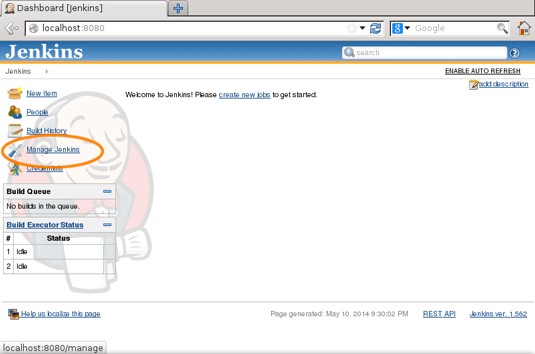
-
Select Configure System:
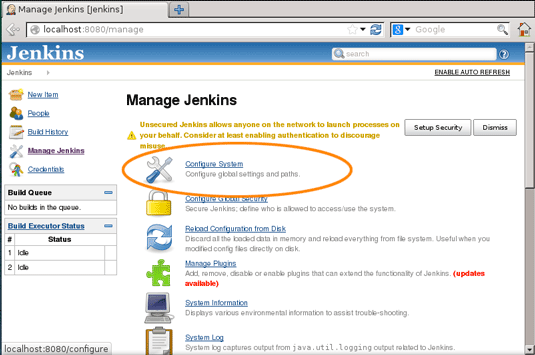
-
Add Oracle Java JDK Installation:
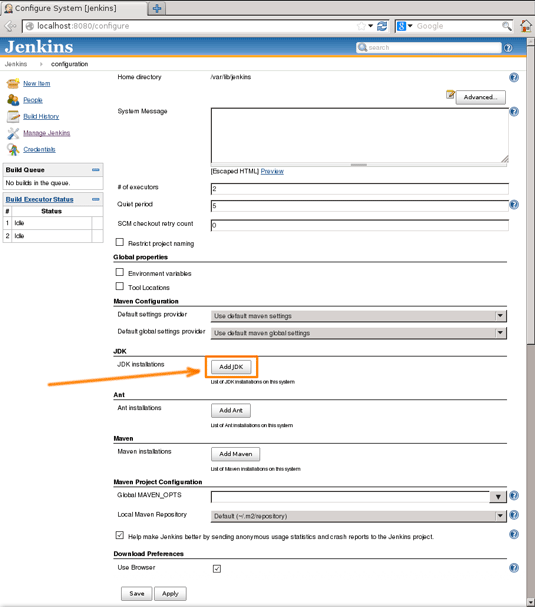
How to Download and Install Oracle JDK 6/7/8 on Linux
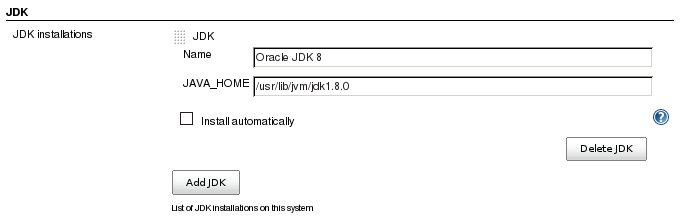
-
Add Apache Ant Installation:
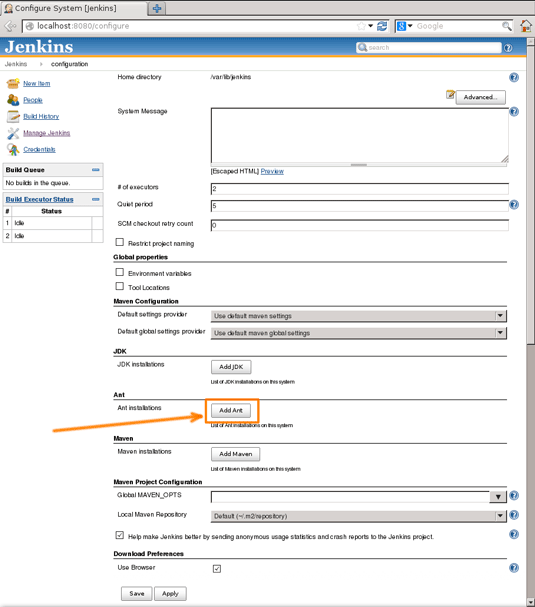
How to Install Apache Ant on GNU/Linux Distributions.
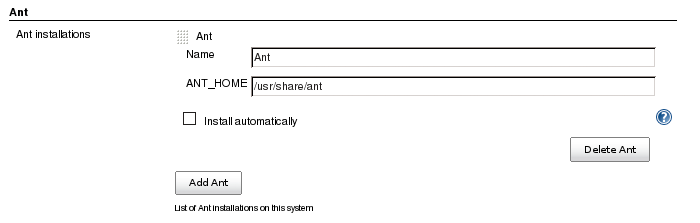
-
Add Apache Maven Installation:
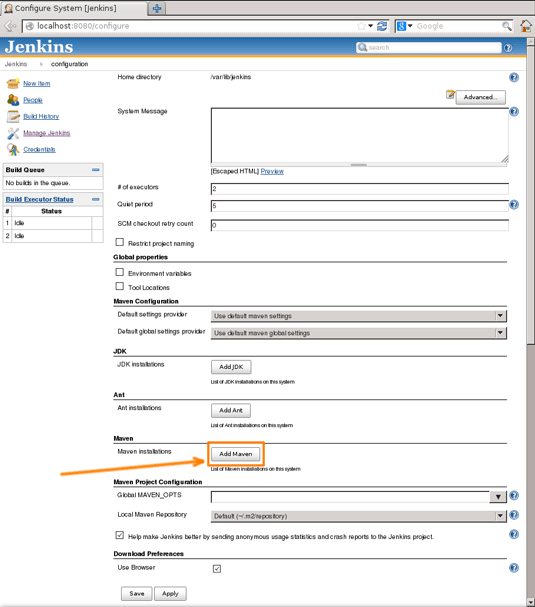
How to Install the Latest Apache Maven on Linux:
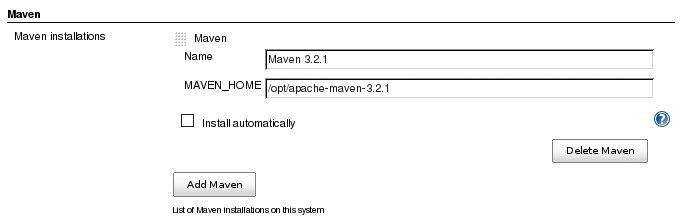
-
Open a Command Line Terminal Window
(Press “Enter” to Execute Commands). -
Check/Install Git:
which git
Getting-Started with Git VCS on Linux
-
Add Git Jenkins Plugin Integration:
Come Back to Previous Config Page and Select Manage Plugins.
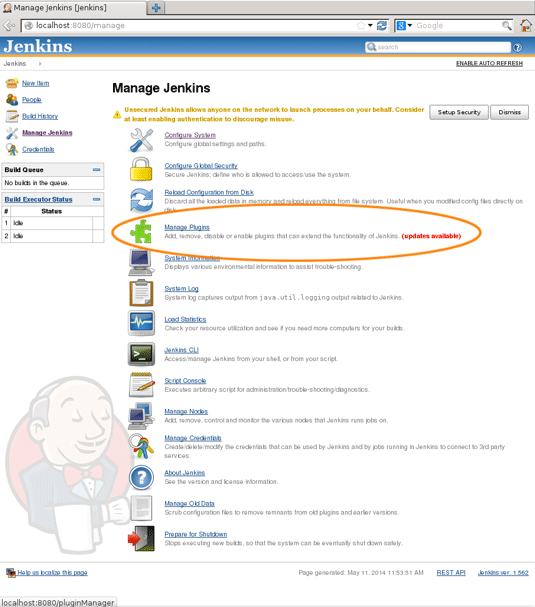
Search and Install the Jenkins Git Plugin.