ownCloud Server Quick Start Guide for Debian
Hi! The Tutorial shows you Step-by-Step How to Getting-Started with ownCloud Server on Debian i386/amd64 Linux.
ownCloud provides universal access to your files via the web, your computer or your mobile devices — wherever you are.
It also provides a platform to easily view & sync your contacts, calendars and bookmarks across all your devices and enables basic editing right on the web.
- ownCloud Documents
- Access your Data
- Sync your Data
- Share your Data
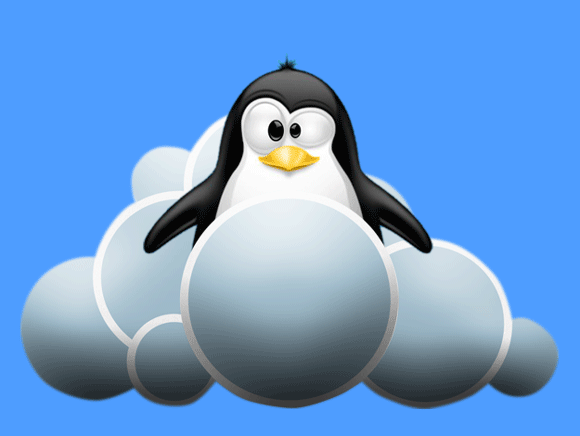
-
How to Install ownCloud Server for Debian
-
Point Browser to domain/IP ownCloud Location:
https://[IP/domain]/owncloud
How to Enable Https Secure Connection Apache
-
SetUp ownCloud Web Admin Backend Login:
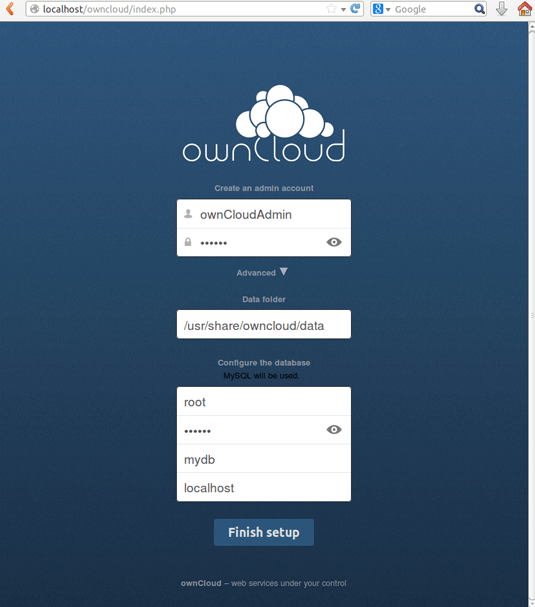
-
The ownCloud Web Admin Backend:
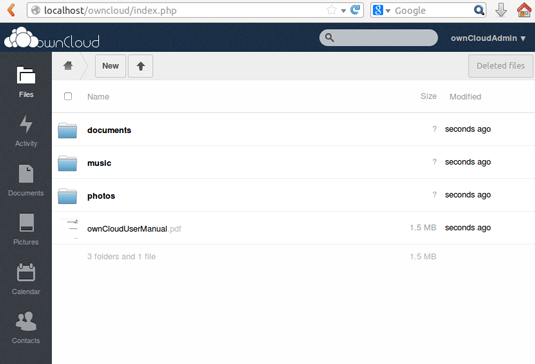
-
Making New Folders to Store Data into ownCloud:
sudo mkdir /usr/share/owncloud/data/myowncloudadmin/files/general
sudo chown www-data:www-data mkdir /usr/share/owncloud/data/myowncloudadmin/files/general
Refresh Browser to Find the New ownCloud Directory…
-
How to Install ownCloud Sync Client for Debian
