Getting-Started with uTorrent for Linux Mint 17 Qiana
Hi! The Tutorial shows you Step-by-Step How to Install uTorrent Server and Client on Mint 17 Qiana LTS i386/amd64 Mate/Cinnamon/KDE/Xfce.
The Last uTorrent Release for Debian 7+ Based Make Use of the Latest OpenSSL 1.0+ Library with important Security Improvements.
uTorrent is the #1 BitTorrent Client on Desktops Worldwide.
uTorrent Client for Linux Mint Features:
- Tiny
- Easy
- Accessible
- Innovative
- Cuttin Edge
- Intelligent
Finally, the Installation result a little bit Intricate and Require some basic Skill but after the Result is Worthwhile! ;)
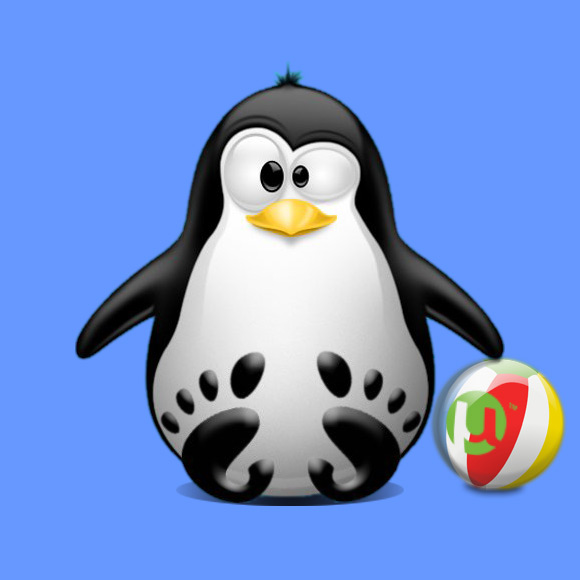
-
Download uTorrent Client+Server for Ubuntu 13.04
-
Then Extract uTorrent into /tmp
Possibly Double-Click/Right-Click and Open with Archive Manager: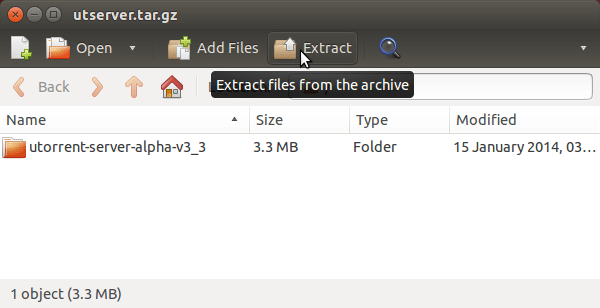
Or from Command Line:tar xvzf ~/Downloads/utserver.tar.gz -C /tmp/
-
Open Terminal Window
(Press “Enter” to Execute Commands)
In case first see: Terminal QuickStart Guide.
-
Again Extract uTorrent Web GUI
With:cd /tmp/utorrent* && unzip ./webui.zip
-
Now to Install uTorrent
First, Set the SuperUser as Owner:sudo chown -R root:root /tmp/utorrent*
If Got “User is Not in Sudoers file” then see: How to Enable sudo
And then Switch contents:sudo mv /tmp/utorrent* /opt/utorrent
-
And Install/Update OpenSSL
Simply Running:sudo apt-get install openssl
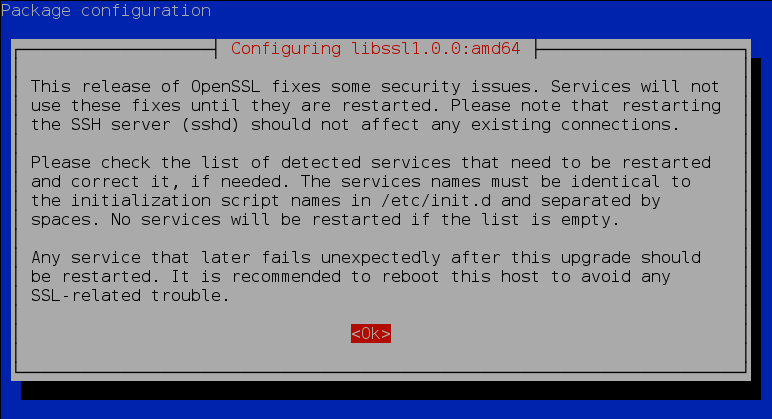
-
Finally, to Start Up uTorrent Server
Execute:cd /opt/utorrent && sudo ./utserver
-
uTorrent WebGui Connection on Browser (Tested on Chrome)
Browse on:
Default Access:
user name: ‘admin’
pass: ”
-
Use the Web UI to Make Changes to uTorrent Settings.
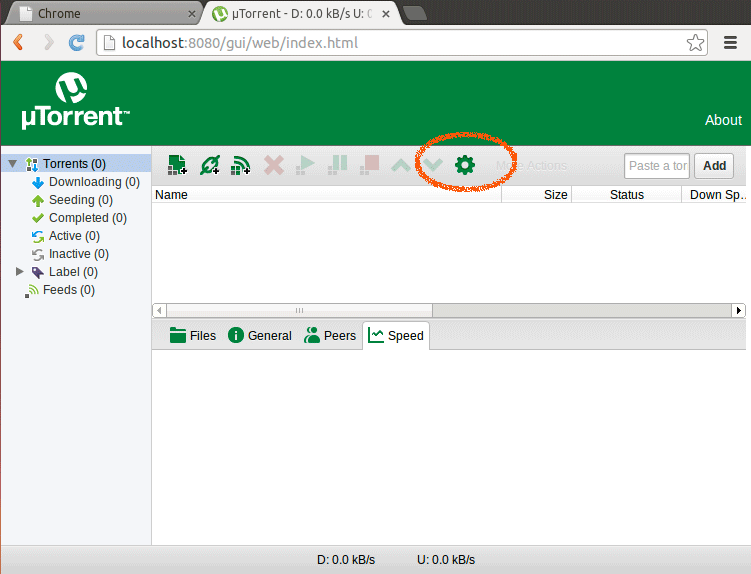
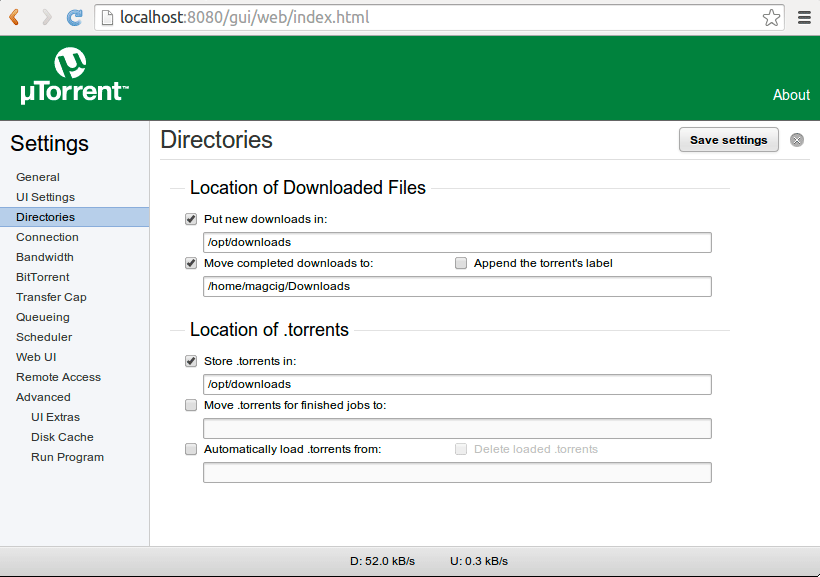
-
How to Create a uTorrent Launcher on Mint Desktop
