Install Amarok Music Player for Lubuntu
Hi! The Tutorial shows you Step-by-Step How to Install the Latest Amarok 2.8 Music Player on Lubuntu 14.04 Trusty Tahr LTS i386/amd64 Desktop.
Amarok is a Powerful Music Player for Linux that makes Executing the Music you love and Discovering New Music Easier than ever before.
Amarok 2.8 Music Player New Features.
- A fancy audio analyzer visualization applet
- Smooth fade-out when pausing music
- Many UI improvements and visual tweaks including better support for alternate color themes
- Significantly enhanced MusicBrainz tagger
- Power management awareness with a pair of new configuration options
- Performance optimizations and responsiveness tuning all over Amarok
Included inside the How to Install Amarok for Lubuntu 14.04 Trusty a Link to Getting Installed the Spotify Client for Lubuntu Linux.
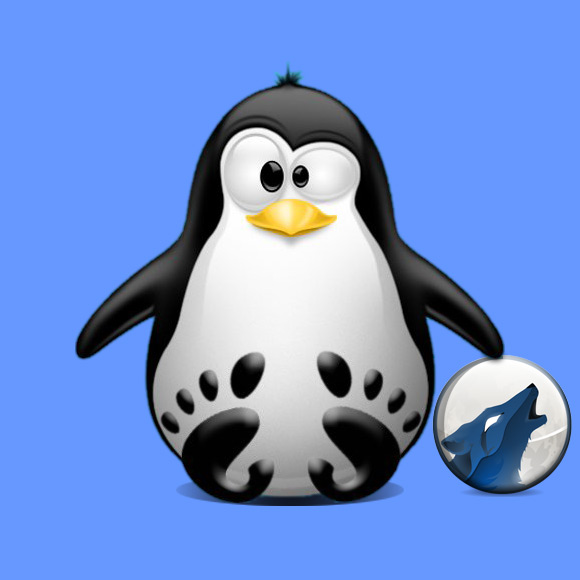
-
Open a Command Line Terminal Window
(Press “Enter” to Execute Commands).Ctrl+Alt+t
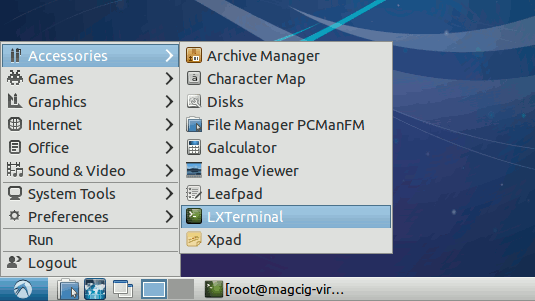
In case first see: Terminal QuickStart Guide.
-
Installing Amarok Music Player.
sudo su -c "apt-get install amarok"
How to Install Google-Chrome Web Browser on Lubuntu
How Install Spotify Client on Lubuntu:
How Install uTorrent BitTorrent Client on Lubuntu:
