Install the Latest VLC 2.X for LXLE 14.04 LTS
Hi! The Tutorial shows you Step-by-Step How to Install the Latest VideoLAN Media Player 2.X on LXLE 14.04 LTS i386/amd64 Linux Desktop.
VLC is a Free and Open Source Cross-platform Multimedia Player and Framework that plays most Multimedia Files as well as DVD, Audio CD, VCD, and various Streaming protocols.

-
Open a Command Line Terminal Window
(Press “Enter” to Execute Commands).Ctrl+Alt+T

In case first see: Terminal QuickStart Guide.
-
How to Add Latest VLC LXLE Apt Repository PPA
-
Installing Latest VLC for LXLE:
sudo apt-get install vlc
-
How to Install Custom Skins for VLC Media Player
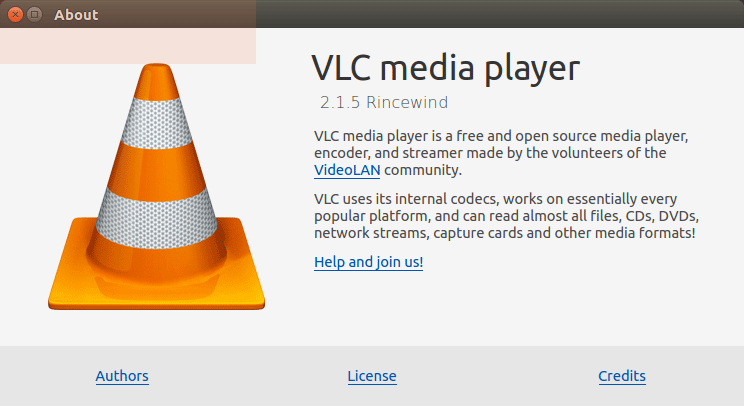
How to Install Google-Chrome Web Browser on LXLE
