Installing GutenPrint for Ubuntu 14.04 Trusty LTS Linux
Hi! The Tutorial shows you Step-by-Step How to Install GutenPrint Printer Drivers for CUPS, Ghostscript, Footmatic and Gimp Print Plugin on Ubuntu 14.04 Trusty Tahr LTS GNU/Linux Desktop.
GutenPrint High quality drivers for Canon, Epson, Lexmark, Sony, Olympus, and PCL printers for use with CUPS, Ghostscript, Foomatic, and GIMP.
This is Gutenprint version 5.2.10, a stable release of Gutenprint 5.2. Gutenprint, formerly named Gimp-Print, is a Suite of Printer Drivers that may be Used with most common UNIX Print Spooling Systems, including CUPS, lpr, LPRng, or others.
These drivers provide high quality printing for UNIX (including Macintosh OS X 10.5 and newer) and Linux systems in many cases equal to or better than proprietary vendor-supplied drivers. Gutenprint also includes an enhanced print plug-in for the GIMP image editor, replacing the Gimp-Print 4.2-based plugin supplied with GIMP 1.2, 2.0, and 2.2, and offering an alternative with additional capabilities to the GtkPrint-based plugin supplied with GIMP 2.4 and beyond.

-
Open Terminal Window
Ctrl+Alt+t
(Press “Enter” to Execute Commands)
In case first see: Terminal QuickStart Guide.
-
Installing Required Packages.
sudo su -c "apt-get install gcc libtool libssl-dev libc-dev libjpeg-turbo8-dev libpng12-dev libtiff5-dev"
-
Download GutenPrint Source for Linux
-
Open a File Manager Window
Go to Home > Downloads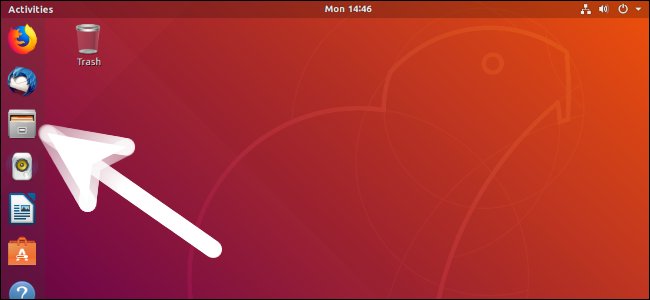
-
Double-Click on Archive
And Extract into /tmp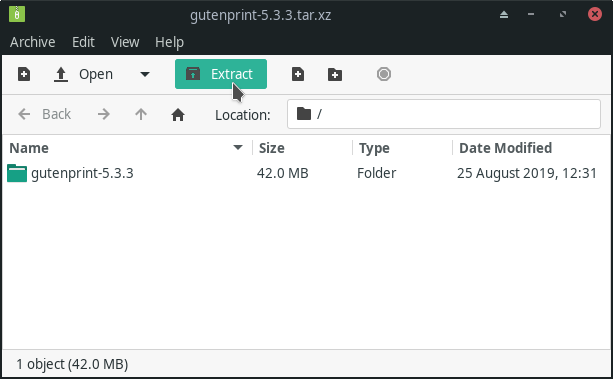
-
Installing Gutenprint on Ubuntu Linux.
cd /tmp/gutenprint*
./configure
make clean
make
sudo make install
The Installation will be Quickly Achieved in about 5 Minutes.
For further Instructions and Details Look into the README File…
