Install Flash Browser Plugin on Xubuntu 14.10 Utopic Linux
This Short Linux Tutorial shows you How to Install Adobe Flash Browser Plugin on Xubuntu 14.10 Utopic Unicorn 32/64-bit Linux.
The Flash Browser Plugin Installation is Necessary to Execute Flash Videos on Firefox, Chrome and Chromium Browsers for Xubuntu.
Inside the How to Install Flash Plugin on Xubuntu 14.10 Utopic Links to Guides on Easy Installing Google-Chrome and Firefox Aurora for Xubuntu.

-
Open Terminal Window
(Press “Enter” to Execute Commands)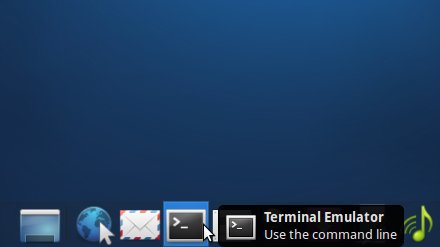
In case first see: Terminal QuickStart Guide.
-
Install the Flash Plugin
sudo su -c "apt-get update && apt-get install flashplugin-installer"
How to Install Google-Chrome Web Browser on Linux Xubuntu
How to Install Firefox Aurora on Linux Xubuntu
