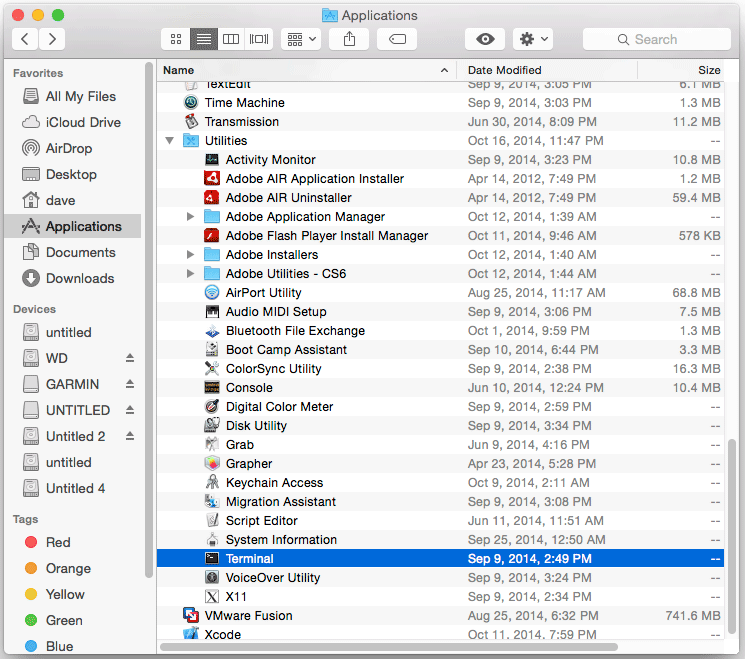Getting-Started with Apache Ant on Mac Yosemite 10.10 OS X
Hi! The Tutorial shows you Step-by-Step How to Install and Getting-Started with the Latest Apache Ant for macOS 10.10 Yosemite.
Ant is a build tool, a small program designed to help software teams develop big programs by automating all the drudge-work tasks of compiling code, running tests, and packaging the results for redistribution.
Ant is written in Java and is designed to be cross-platform, easy to use, extensible, and scalable.
Included in the Tutorial a Link to Getting Installed the Recommended Oracle Java JDK 7 for Mac Yosemite 10.10.