How to Protect Lubuntu from Bash Shellshock Vulnerability
The Tutorial shows you How to Fix the Shellshock Vulnerability in Lubuntu 14.04 Trusty Tahr LTS 32-64-bit Linux.
Shellshock was disclosed on 24 September 2014, also known as Bashdoor is a family of Security Bugs in the widely used Unix Bash shell.
The Current Bash Version Do Not Suffer Any More of the Shellshock Vulnerability so the Solution Consist in Simply Upgrading the System or also Only Bash!
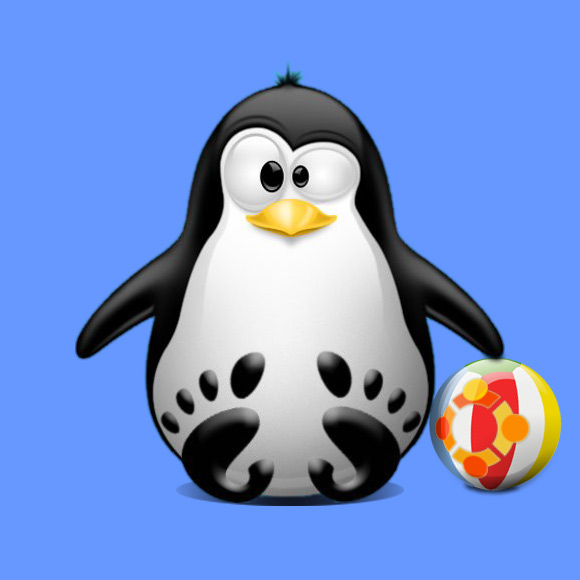
-
Open a Command Line Terminal Window
Ctrl+Alt+t
(Press “Enter” to Execute Commands)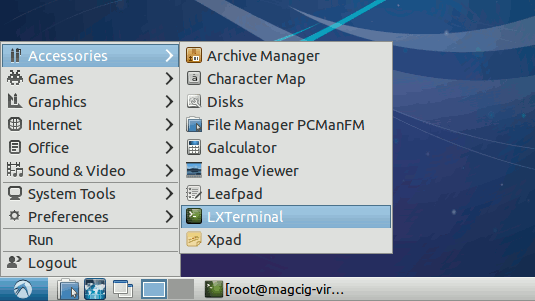
In case first see: Terminal QuickStart Guide.
-
Solutions.
-
Upgrading the Entire Lubuntu System.
sudo su -c "apt-get dist-upgrade"
sudo su -c reboot
-
Upgrading Bash Only.
sudo su -c "apt-get upgrade bash"
In this case last case then you Don’t need to Reboot Lubuntu…
-
