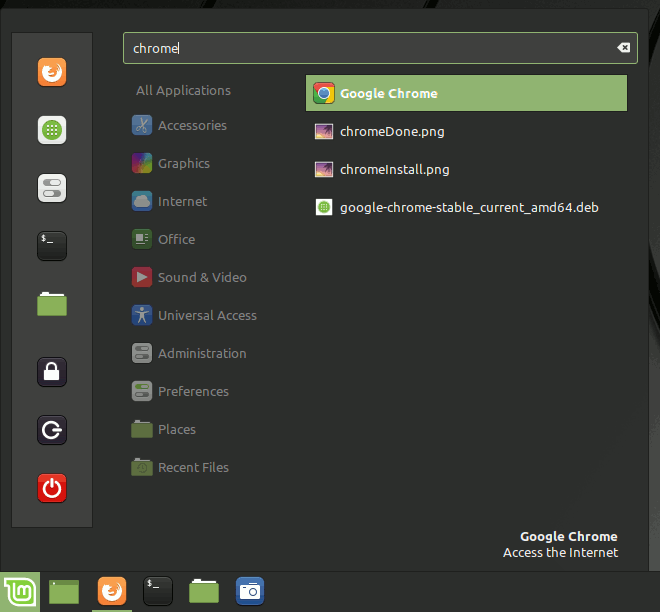Install Google-Chrome on Linux Mint 17.1 Rebecca
Hi! The Visual-Guide shows you Step-by-step How to Getting-Started with Google-Chrome Web Browser for Linux Mint 17.1 Rebecca LTS Mate/Cinnamon/KDE/Xfce Desktop.
Especially relevant: at the Same Time I’m also illustrating here How to Install the New Downloaded .deb Packages managing Dependencies on Linux Mint 17.1 Rebecca Mate.
Inside the How to Install Google-Chrome Web Browser in Linux Mint 17.1 Rebecca you Find also Link to How to Installing the Evernote Linux Clone and the Firefox Nightly Browser on Linux Mint 17.1 Rebecca Mate.