Spotify Apt Repository SetUp Guide
Hi! The Guide shows you How to SetUp the Spotify Apt Repo for Debian/Ubuntu-based GNU+Linux OSes.
And Spotify is a Swedish commercial music streaming, podcast and video service that provides digital rights management-protected content from record labels and media companies.
In case of Installation Issue see instead: Spotify Flatpak Setup Guide!
Finally, this Repo should works on All the Ubuntu/Debian Systems like:
- Linux Mint
- Lubuntu
- Kubuntu
- Xubuntu
- Zorin OS
- Elementary OS
- Linux Lite
- Bodhi Linux
- Kde Neon
- Pop!_OS
- Voyager
- Trisquel
- LXLE
- feren OS
- Peppermint
- Q4OS
- Linux Ultimate Edition
- Kali Linux
- Deepin Linux
- MX Linux
- antiX Linux
- Parrot Linux
- SparkyLinux
- MakuluLinux
- Elive Linux
- LMDE Linux
- CrunchBang Linux
- Parsix Linux
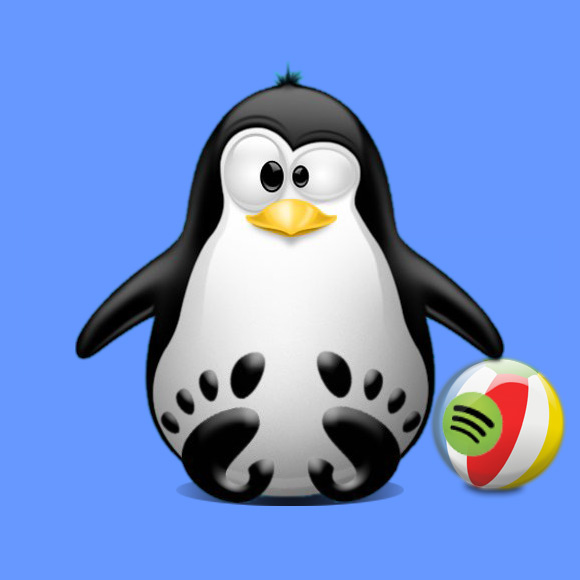
1. Terminal Get Starting
How to QuickStart with Command Line on GNU/Linux
2. Creating Spotify Repo
Make the Spotify Apt Repository File
With this Command we create the Spotify Repo:echo "deb [arch=$(dpkg --print-architecture) signed-by=/etc/apt/keyrings/spotify.gpg] http://repository.spotify.com stable non-free" | sudo tee /etc/apt/sources.list.d/spotify.list
Authenticate with the User Admin Pass.
If Got “User is Not in Sudoers file” then see: How to Enable sudo.Then import the Spotify Repo GPG Key
With:curl -fsSL https://download.spotify.com/debian/pubkey_7A3A762FAFD4A51F.gpg | sudo gpg --dearmor -o /etc/apt/keyrings/spotify.gpg
Now to Update the Apt Repos Sources
Simply run:sudo apt-get update
3. Installing Spotify
How to Install Spotify in Ubuntu/Debian
