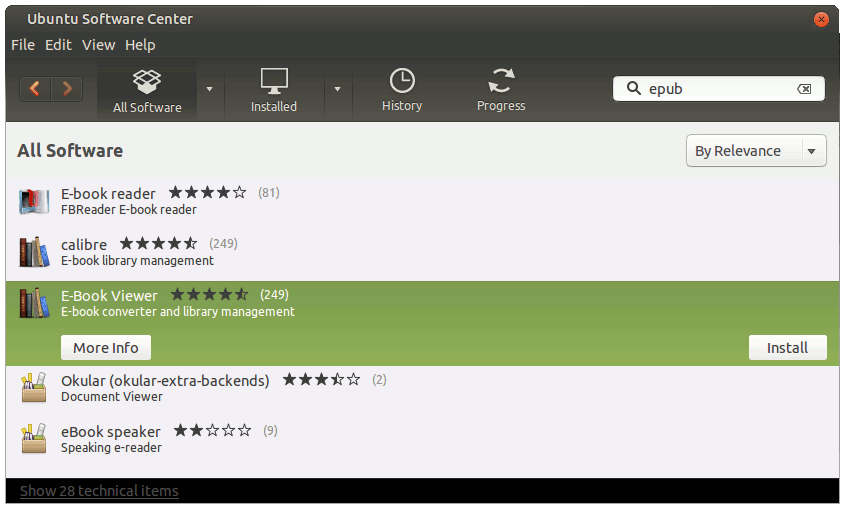EBook Viewer Quick Start on Ubuntu Linux
The Tutorial shows you How to Install Best Ebook .epub Reader for Ubuntu 14.04 Trusty Tahr LTS GNU/Linux Desktop.
Calibre is a Free and Open Source e-book library management application developed by users of e-books for users of e-books.

-
Open Ubuntu Software Center.

-
Search for “epub”.
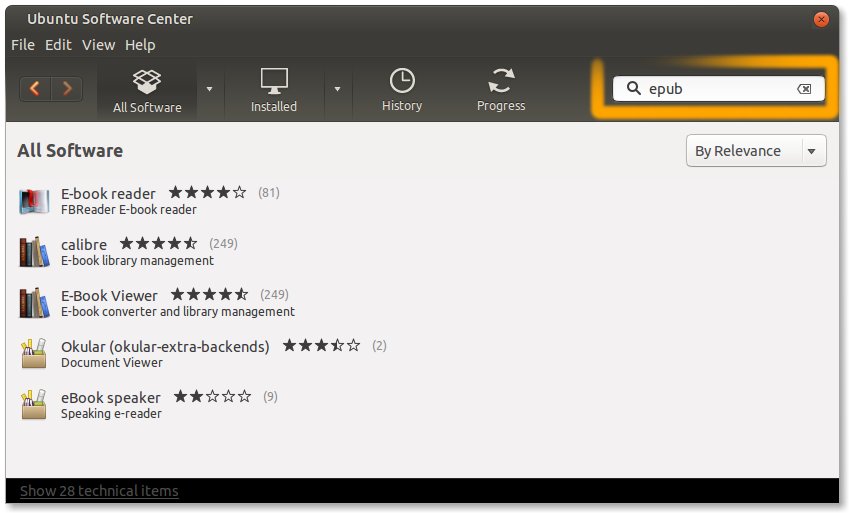
-
Select EBook Viewer and Click on Install.