Search for Drive Path on Command Line
The Linux Tip Show How to Search for and Find a Device Drive Path on Bash Shell Command Line.
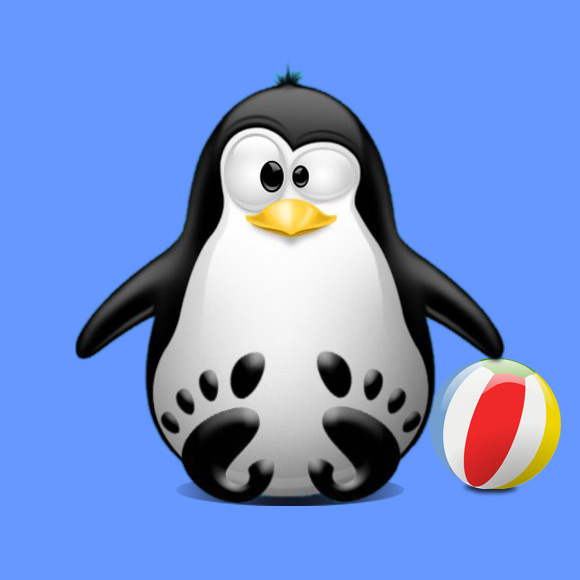
-
Making Use of the Bash Shell
bash
-
Show up the Mounted Devices List.
df -h
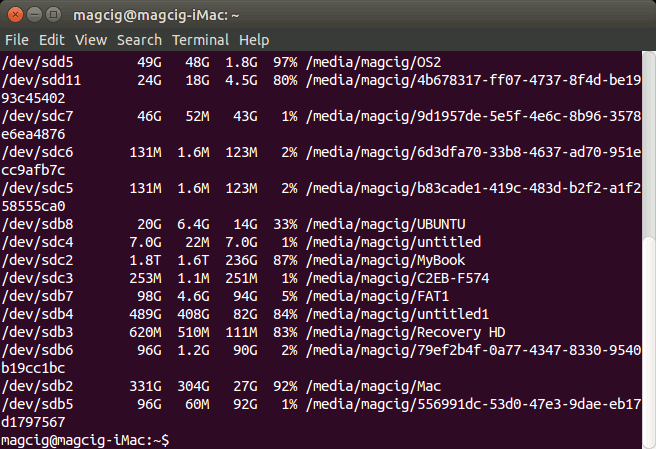
If the Device is Not there you’ll Need to Mount it…
You can Easily Recognize the Searched Drive by Looking to the Size and/or to the Mounted Name.
