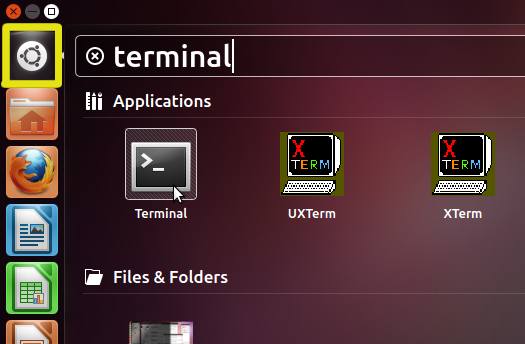Enabling PHP APC for Apache on Ubuntu 15.04 Vivid Linux
Hi! The Tutorial shows you Step-by-Step How to Install and Enable the Latest PHP Pecl APC Extension for the Apache Web Server on Ubuntu 15.04 Vivid Vervet GNU+Linux i386/amd64 Server/Desktop.
The Best Way to Install the APC Module is to Provide Directly to Download, Compile and Install from Source the Latest Pecl APC Release.
To the Article Top there is a Link to Guide on How to Enable the Needed PECL Command for Ubuntu.
The Alternative PHP Cache (APC) is a free and open opcode cache for PHP. Its goal is to provide a free, open, and robust framework for caching and optimizing PHP intermediate code.
APC is a framework that caches the output of the PHP bytecode compiler in shared memory, thus Reducing Parsing and Disk I/O overhead for later requests; and a shared memory cache for user data.