This Article shows youHow2 Install a Complete QT 4 Environment on Debian 6 Linux Kde 4 Desktop.
Here Below you will Find the Complete List of Commands to be Executed on Shell.
At the Article Bottom there is a Link to Getting-Started with QT4 Development.

Here are the Command List to Execute to Install a Complete QT4 Environment on Debian:
-
Open a Terminal Session:
Applications >> System >> Terminal.
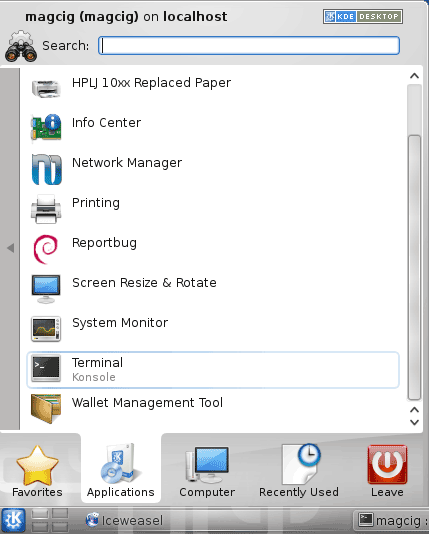
-
After here is the long Command to Install a Complete QT4 environment on Debian:
apt-get install libqt4-assistant libqt4-core
libqt4-dbg libqt4-dbus libqt4-designer libqt4-dev
libqt4-gui libqt4-help libqt4-network libqt4-opengl
libqt4-opengl-dev libqt4-qt3support libqt4-script
libqt4-sql libqt4-sql-ibase libqt4-sql-mysql libqt4-sql-odbc
libqt4-sql-psql libqt4-sql-sqlite libqt4-sql-sqlite2
libqt4-svg libqt4-test libqt4-webkit libqt4-webkit-dbg
libqt4-xml libqt4-xmlpatterns libqt4-xmlpatterns-dbg
libqtcore4 libqtgui4 qt4-demos qt4-designer qt4-dev-tools
qt4-doc qt4-doc-html qt4-qtconfig qtcreator
The Extra Indications are Contained in this other Guide:
Good Luck! ;)
