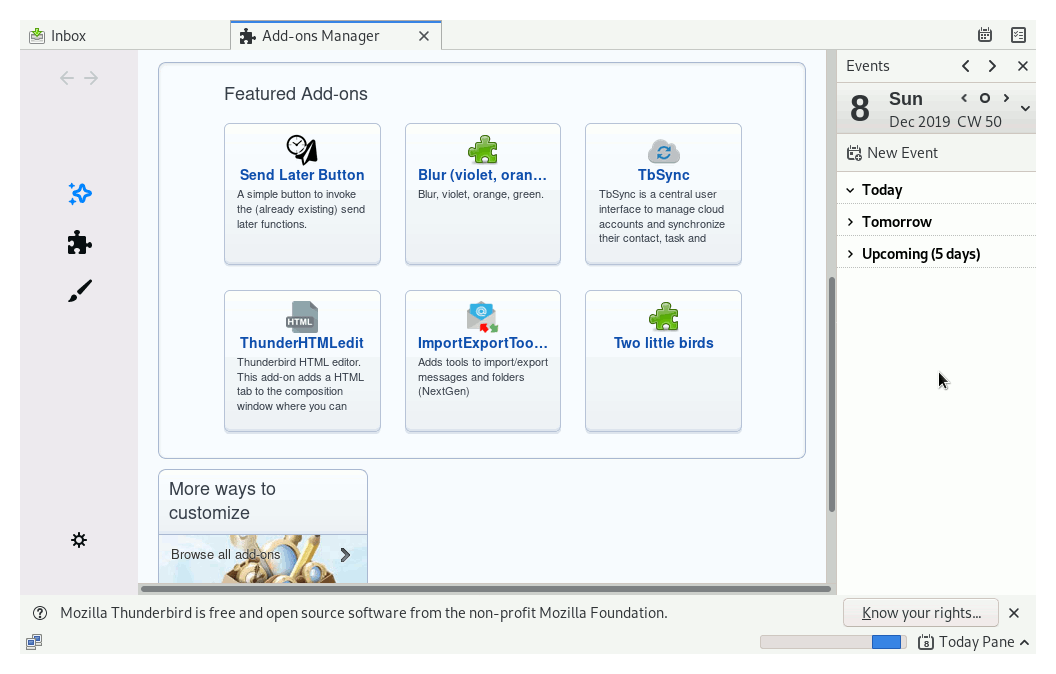This Short Guide Simply and Exactly Show How to Install the Latest Thunderbird 68 for Debian 7 Wheezy GNOME3 i686 Desktop.
The Same Procedure with only some Little changes will Work also on Debian 6 Squeeze and 5 Lenny.
The Guide Includes the Basic Screenshots of Process to Make the Visualization Easier.
Is Important you Take the Time to Carefuly Reading and Following the Instructions Contained in this Guide.

-
Download Latest Thunderbird for Linux.
Thunderbird 68 i686 tar.bz2 -
Double-Click on Archive and Extract Into /tmp
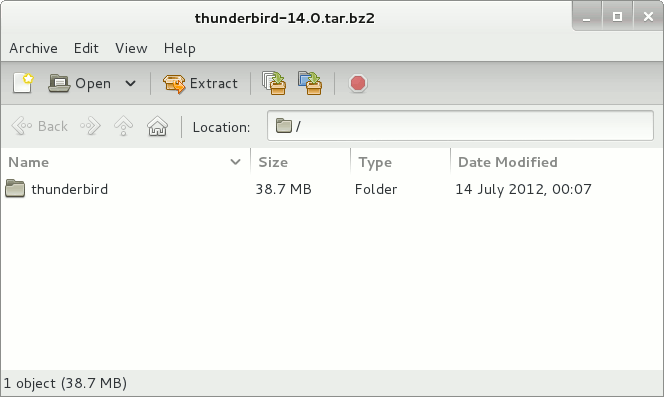
-
Relocate Thunderbird:
-
Login as the SuperUser
su
If Got “User is Not in Sudoers file” then see: How to Enable sudo
-
Move Thunderbird to Location
sudo chown -R root:root /tmp/thunderbird && mv /tmp/thunderbird /opt/
Possibly Make a SymLink.
ln -fs /opt/thunderbird/thunderbird /usr/bin/thunderbird
-
After to Start Thunderbird from Terminal
thunderbird
-
-
Create a Thunderbird App Launcher for Easy&Quick Starting
How to Install Evernote Linux Clone on Debian Linux: