This Article is a Troubleshooting of Windows 7 64-bit Issue Installing the Bootcamp x64 with the Apple Drivers for Windows manifested with:
Bootcamp x64 is Unsupported in this Computer.
This Error just Bar to Way to Achieve the Needed Supports for Windows-Apple Integration.
Just Relax and Take the Time of Reading and Executing the Instructions Contained Here Below.

-
Access the Apple Drivers Folder
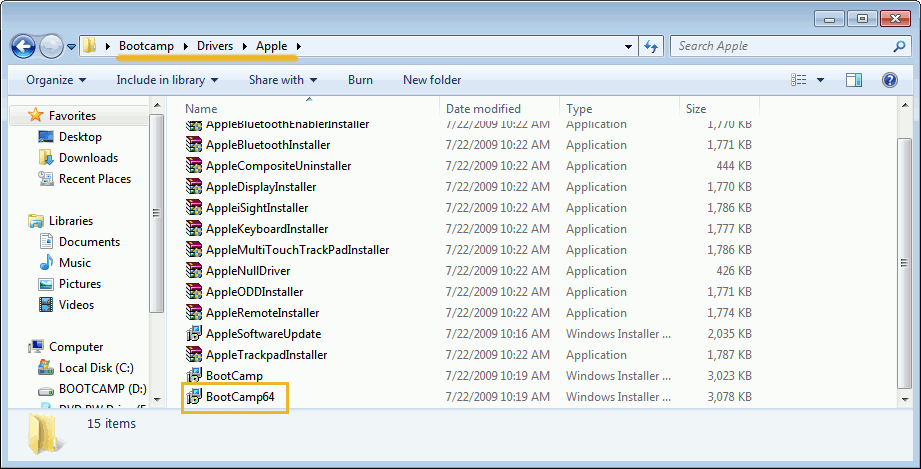
-
Right-Click on Bootcamp64.msi
Select Properties.
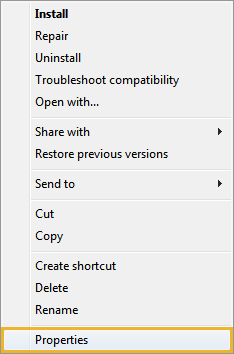
-
Select the Compatibility Tab
Check “Run this Program in Compatibility Mode for Previous Version of Windows”.
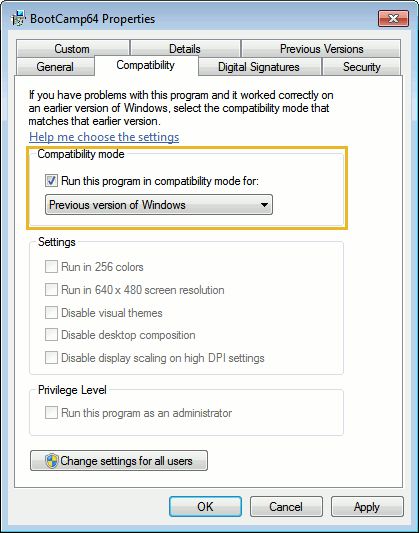
-
Double-Click on Bootcamp64.msi to Start Installer
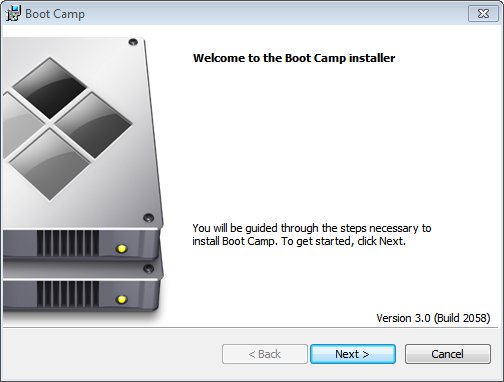
How to Set-Up on Windows Path and Environment Variables:
