The Tutorial shows you How to Install and Getting-Started for the Latest JBoss 7.1.1 Brontes Application Server on Debian Linux 6 Squeeze Amd64 GNOME Desktop.
Inside the Post you Find Links to Installing JDK 7 and to Getting-Started with the JBoss 7 Server on Debian Linux.
And this Visual Guide includes the Basic Screenshots of All GUI Steps involved.
The Contents and Details are Expressly Essentials to Give Focus Only to the Essentials Instructions and Commands and Make the Tut Easier to Understand ;)

-
Download the JBoss 7 Brontes:
Red-Hat JBoss 71.1 Final tar.gz -
Double-Click on Archive and Extract into /tmp
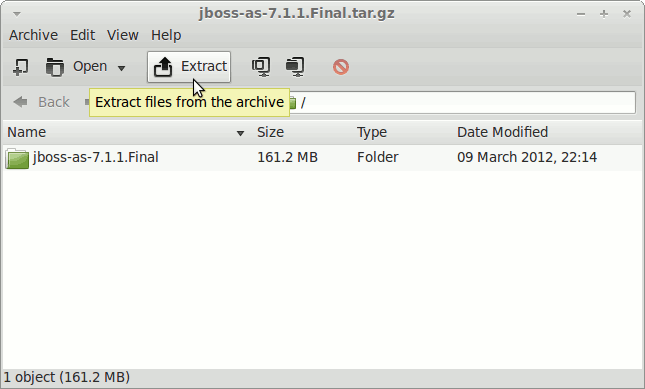
-
Relocate JBoss
- Open a Terminal Window
(Press “Enter” to Execute Commands)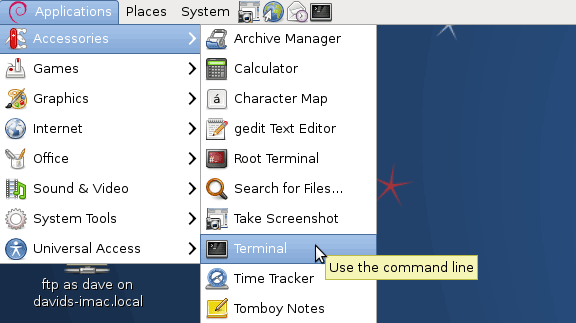
In case first see: Terminal QuickStart Guide.
- Login as SuperUser
su
If Got “User is Not in Sudoers file” then see: How to Enable sudo
- Relocate JBoss
sudo chown -R root:root /tmp/jboss*
mv /tmp/jboss* /opt/jboss-as-7/jboss-as-7
- Open a Terminal Window
-
Set Environment Variable and Path
- Logout from SuperUser
exit
- Edit User .bashrc File Settings
nano ~/.bashrc
Append:
export JBOSS_HOME=/opt/jboss-as-7; export PATH=$JBOSS_HOME/bin:$PATH
- Load New Environment Set-Up
bash
- Logout from SuperUser
-
Getting-Started with JBoss:
Howto Install Oracle-Sun Java JDK 7 Linux on Debian:
