Hi! The Tutorial shows you Step-by-Step the How to Install Tor Anonymous Onion Router for Anonymous Browsing on CentOS 6.4 i686/x8664.
Tor provides the Foundation for a range of Applications that allow Organizations and Individuals to Share Information over Public Networks without Compromising their Privacy.
Especially relevant: to Tor Install CentOS 6.4 you will need Provide Directly to Download and Install from Source.
To the Getting-Started with Tor Anonymous Web Browsing on CentOS Linux Bottom you Find Link to Guide with Quick Start wit Tor Install CentOS Anonymous Browsing.

-
Download Latest Tor Source for Linux
-
Open Terminal Window
(Press “Enter” to Execute Commands)
In case first see: Terminal QuickStart Guide.
-
Double-Click on Tor Archive and Extract into /tmp
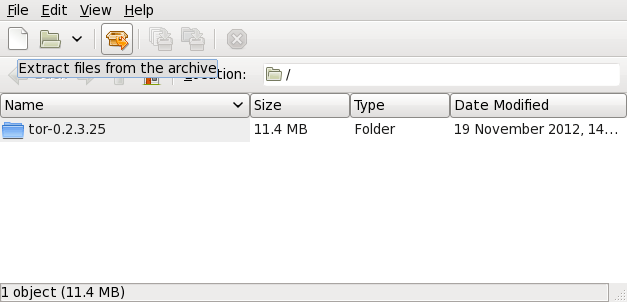
-
Install Prerequisite Packages
sudo su -c "yum install make gcc install openssl openssl-devel libevent-devel"
-
Installing Tor
cd /tmp/tor*
./configure
su
make
make install
-
Quick-Start Tor Anonymous Web Browsing
