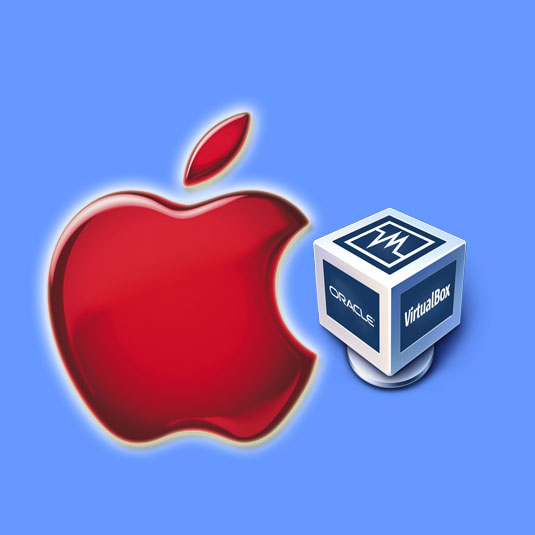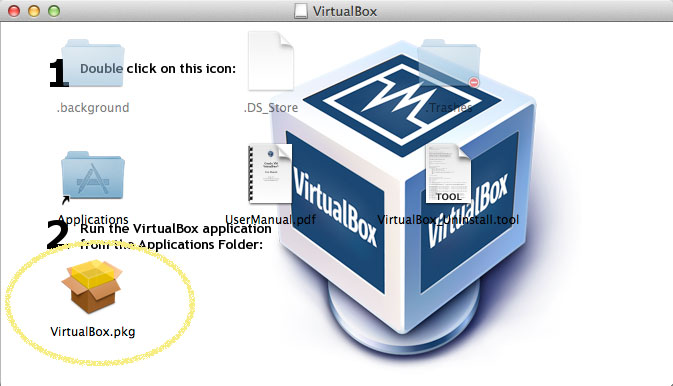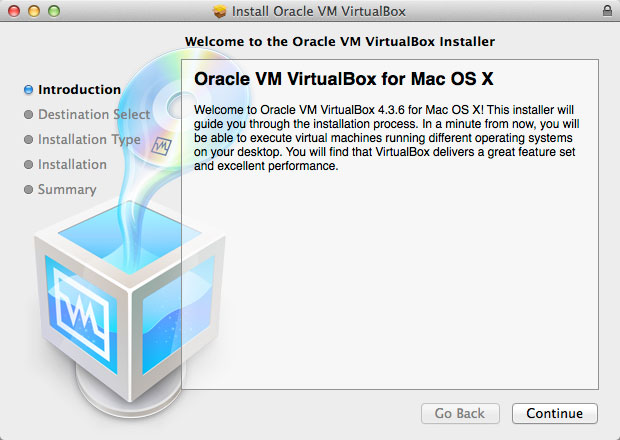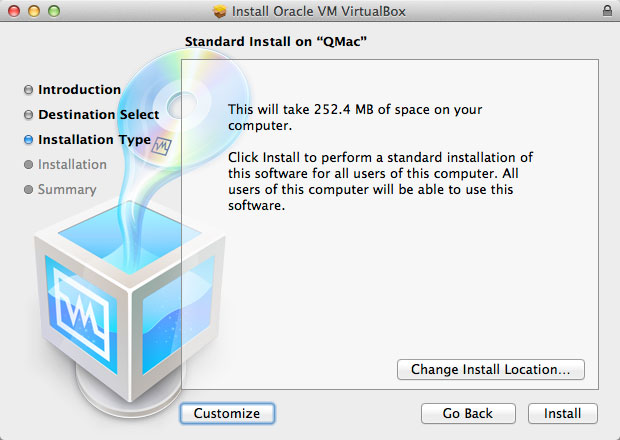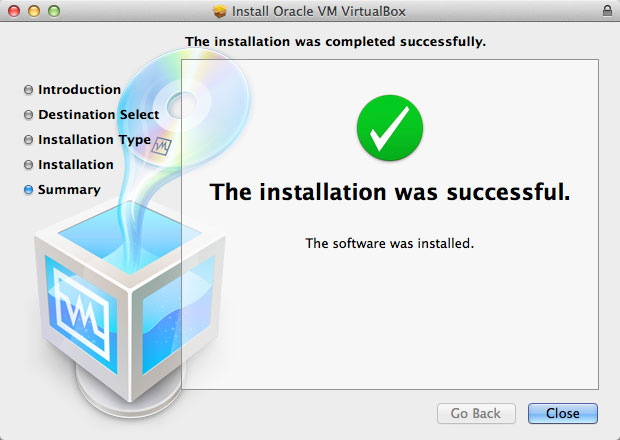Install the Latest Virtualbox FREE on macOS
The Guide shows you Simply How to Get Installed the Latest Oracle VirtualBox 7.3+ for Mac 10.9 Mavericks OS X Desktop.
VirtualBox is a General-Purpose Full Virtualizer for x86 Hardware, targeted at Server, Desktop and Embedded use.
To the Virtualbox macOS Mavericks 10.9 Installation Guide Bottom Links to Install Firefox ESR and Aptana Studio for macOS.