Install Virtualbox on Kubuntu 14.04 Trusty
The Guide shows you Simply How to Get Installed the Latest VirtualBox 7.x for Kubuntu 14.04 Trusty Tahr LTS GNU/Linux Desktop.
VirtualBox is a General-Purpose Full Virtualizer for x86 Hardware, targeted at Server, Desktop and Embedded use.
The is also a VirtualBox Package in the Regular Apt Repos but it is Not the Current VirtualBox Release for Linux.
To the Virtualbox Kubuntu 14.04 Trusty Installation Guide Link to Installing Google-Chrome on Kubuntu 14.04 Linux.
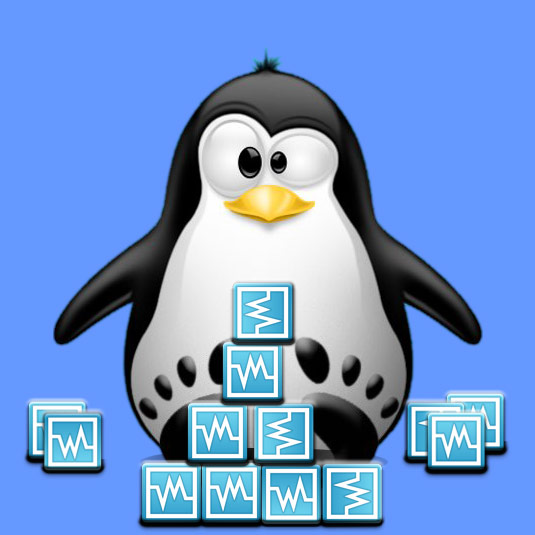
-
Download Latest VirtualBox Package for Ubuntu Raring.
-
Double-Click on VirtualBox .deb Package.
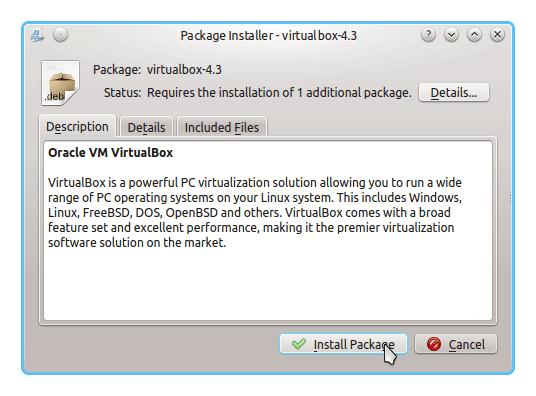
Try Free VMware Workstation on Kubuntu Linux
How to Install Google-Chrome Web Browser on Kubuntu Linux
