Install Hadoop 3.x for RHEL 7.x Linux
Hi! The Tutorial shows you Step-by-Step How to Install and Getting-Started with Apache Hadoop/Map-Reduce 3.x vanilla in Pseudo-Distributed mode on Red Hat Enterprise Linux 7 64-bit Desktop/Server.
And Hadoop for Red Hat Linux 7 is a distributed Master-Slave that consists of the Hadoop Distributed File System (HDFS) for storage and Map-Reduce for computational capabilities.
The Hadoop Distributed File System (HDFS) is a distributed file system that spreads data blocks across the storage defined for the Hadoop cluster.
The foundation of Hadoop is the two core frameworks YARN and HDFS. These two frameworks deal with Processing and Storage.
The Guide Describe a System-Wide Setup with Root Privileges but you Can Easily Convert the Procedure to a Local One.
The Contents and Details of How to Install Hadoop on Red Hat RHEL 7 Linux are Expressly Essentials to Give Focus Only to the Essentials Instructions and Commands.
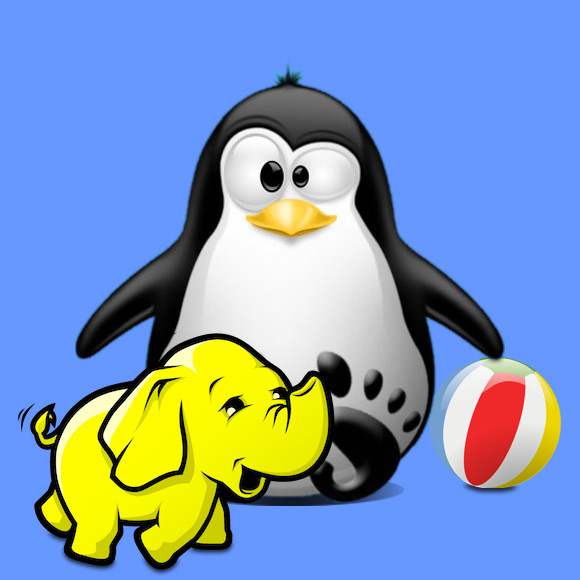
-
Open a Shell Terminal emulator window
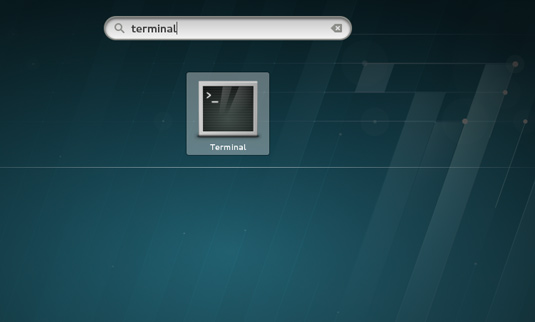
In case first see: Terminal QuickStart Guide.
Or Login into Server Shell.
Contents
