GNU/Linux Elementary OS 5.1 Epson Scanner Setup – Step-by-step Guide
Hi! The Tutorial shows you Step-by-Step How Install and Getting Started with Epson Scanner in Elementary OS 5.x LTS GNU/Linux Desktop.
And Image Scan! is a bundle that provides Driver and Software for Epson Scanning on Elementary OS 5 Desktops.
It Includes the Driver – called backend (Epkowa) – an the Graphical Interface which enables you to Scan in Black & White.
Finally, to Get Installed the imageScan Software+Driver in Elementary OS is enough to Search on Epson Download Center with your Printer Model.
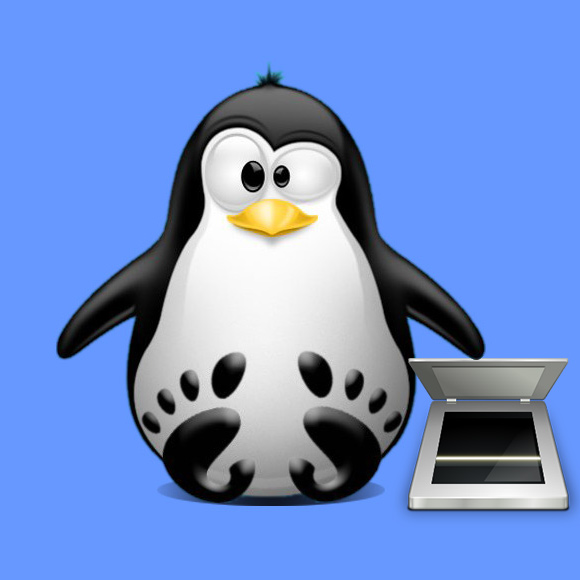
-
1. Launching Terminal
Open Shell Terminal window
Ctrl+Alt+t on Desktop
(Press “Enter” to Execute Commands).In case first see: Terminal QuickStart Guide.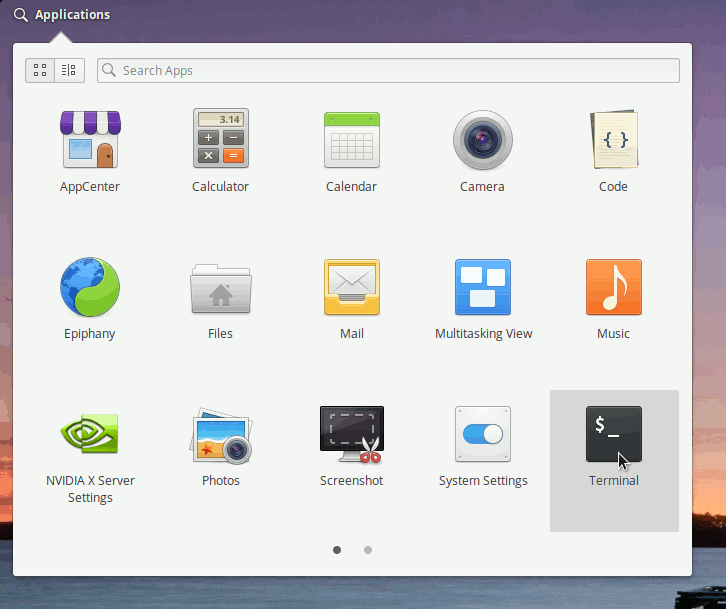
Contents
