Oracle Linux 7 EPEL Repository Setup – Step-by-step Guide
The Tip Simply Shows How to Enable the EPEL Repository on Oracle Enterprise Linux 7 64-bit .
And the Extra Packages for Enterprise Linux (or EPEL) is a Fedora Special Interest Group that creates, maintains, and manages a high quality set of additional packages for Enterprise Linux, including, but not limited to, Red Hat Enterprise Linux (RHEL), Rocky Linux, AlmaLinux, Oracle Enterprise Linux (OEL), and Scientific Linux (SL).

-
Open Terminal Window
(Press “Enter” to Execute Commands)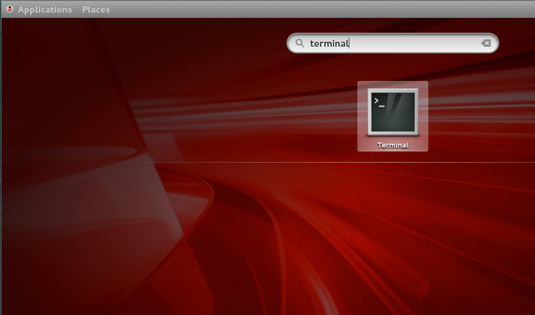
In case first see: Terminal QuickStart Guide.
Or Login into Shell. -
Download Latest EPEL Release for Oracle Linux 7
Search for “epel-release” Package on Page.
-
Then to Install EPEL for Oracle Linux 7
First, Access the Target:cd ~/Downloads
(But if you are in Trouble to Find the Location on Terminal then See: How to Access Downloads Folder from Browser.)
To Verify it’s there:ls | grep epel
And finally, Setup it with:
sudo su -c "rpm -ivh ./epel-release-latest-7*noarch.rpm"
How to Install Adobe Reader for Red Hat: Setup Adobe Reader for Red Hat
