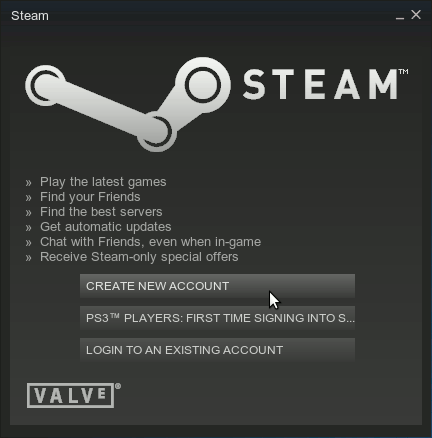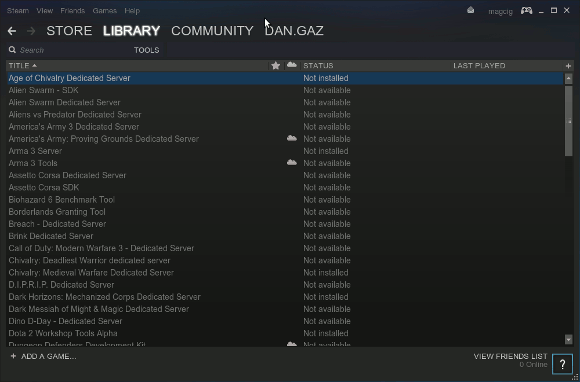Quick-Start with streampowered.com Games on Linux Mint
Hi! The Tutorial shows you Step-by-Step How to Install Steam and Getting-Started Executing Steamworks Games on Linux Mint 17 Qiana LTS i386/amd64 Mate/Cinnamon/Kde/Xfce Desktop.
Steam is an internet-based digital distribution, digital rights management, multiplayer, and social networking platform developed by Valve Corporation.
Steam provides the user with installation and automatic updating of games on multiple computers, and community features such as friends lists and groups, cloud saving, and in-game voice and chat functionality.
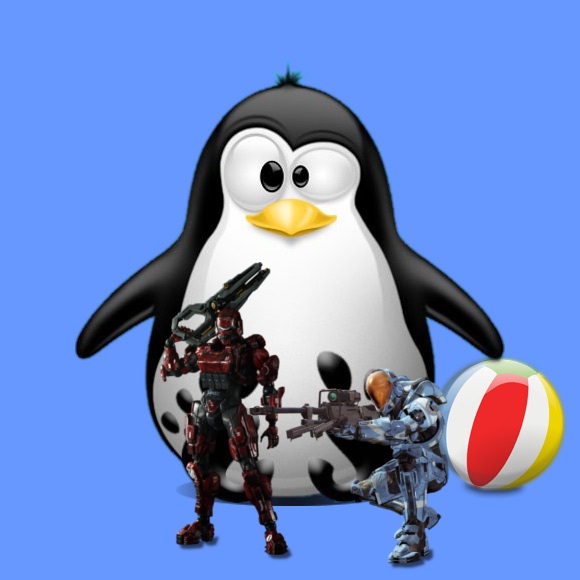
-
Download the Steam Installer for Mint Linux:
-
Open a Command Line Terminal Window
(Press “Enter” to Execute Commands)
In case first see: Terminal QuickStart Guide.
-
Open Home > Downloads Folder

-
Right-Click on Package >> Open with GDebi.
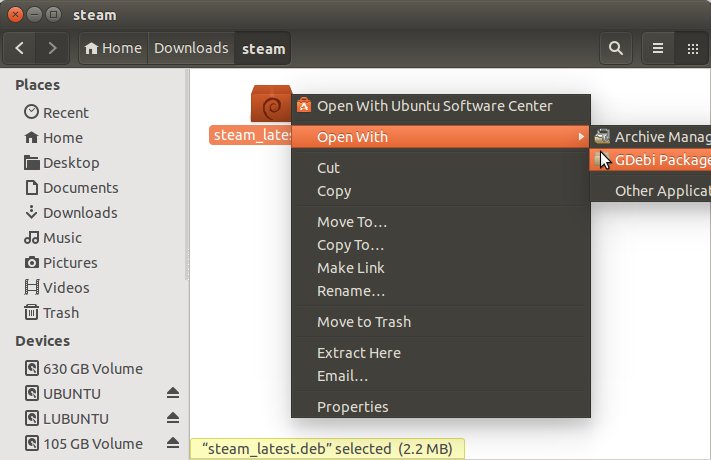
-
Click on Install and GDebi will Manage Dependencies
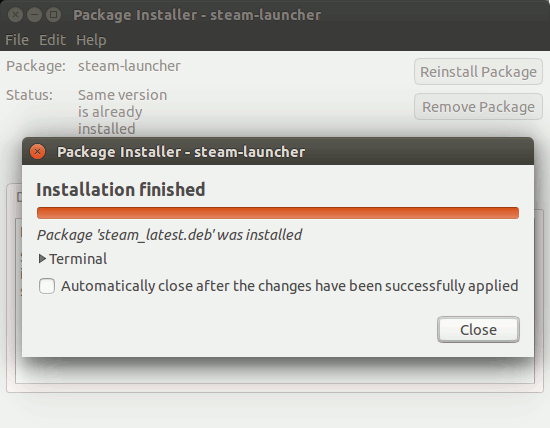
-
Then you can Launch Steam GUI
On First, Launch the Steamworks Platform may also be Updated..