box.com Client Quick Start for Ubuntu
Hi! The Tutorial shows you Step-by-Step How to Install and Getting-Started with the box.com Synchronization/Uploading “Naive” Client on Ubuntu 15.04 Vivid Vervet i386/amd64 Linux.
Box.com adhere to the highest industry standards for Security at every level of the Box experience. you can share, manage and access your content with confidence.
- Single Sign-on
- Account Settings and Global Controls
- Comprehensive Reporting and Audit Trails
- Sophisticated Data Encryption
- Comprehensive Network Protection
- Data Center Security and Availability
- Faster Uploads With Box Accelerator
- Your Privacy is Paramount
To the box.com Client Installation Guide for Ubuntu 15.04 there is also Link to Getting Installed DropBox on Ubuntu Linux.
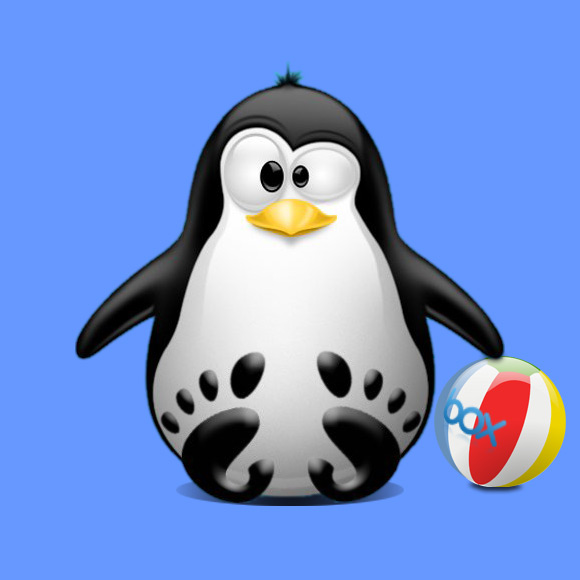
-
Open a Shell Terminal Emulator Window
Ctrl+Alt+t
(Press “Enter” to Execute Commands).
In case first see: Terminal QuickStart Guide.
-
Install Required Package:
sudo su -c "apt-get install davfs2"
-
Download Box Sync Linux Client
-
Make the Box Sync Directory:
mkdir $HOME/Box
-
Extract Box .zip Archive:
unzip -d $HOME/ $HOME/Downloads/box*.zip
But if you are in Trouble to Find the Location on Terminal then See: How to Access Downloads Folder from Browser.
-
Installing box.com Sync Client:
cd $HOME/box-linux-sync-master/bin
Then amend the Script with the nano Editor:
nano ./box-sync
And Change the First line in:
#!/usr/bin/python2
Last, Ctrl+x to Save & Exit from nano Editor.
And then run the Installation Script:sudo python2 ./setup.py install
Update Credentials
echo "https://dav.box.com/dav [MYEMAIL] [MYPASSWORD]" > /home/[MYUSERNAME]/.davfs/secrets
Update Url
sudo sh -c 'echo "https://dav.box.com/dav /home/[MYUSERNAME]/Box davfs _netdev,rw,user 0 0" >> /etc/fstab'
To Change the Box Sync Directory Edit Config File
nano $HOME/.noiselabs/box/box-sync.cfg
-
To Start Syncronization of Box Directory with box.com Cloud:
./box-sync start
This need to be Done Before Starting to Put New Stuff into Box Dir…
-
To Uploading New Stuff into box.com Cloud:
sudo cp /[path/2]/FILE1 $HOME/Box/
All the Stuff you put on the Box Dir is Automatically Uploaded into the box.com Account.
-
To Stop Synchronization of Box Directory with box.com Cloud:
./box-sync stop
How to Install DropBox for Ubuntu:
Dropbox Ubuntu.
