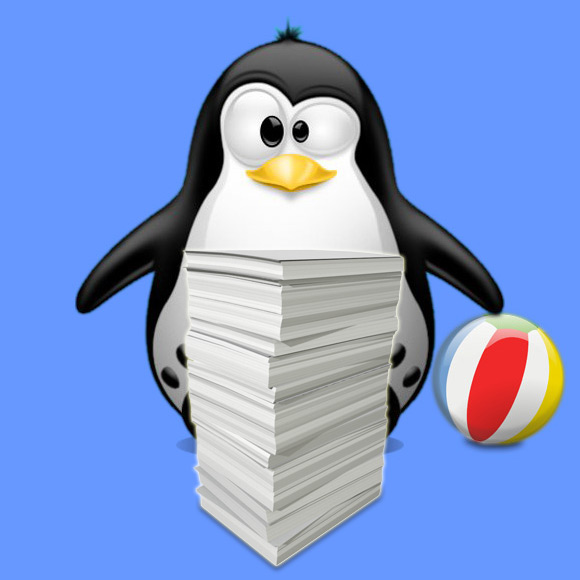How to Add Printer on Lubuntu Gnu/Linux Distro
GNU/Linux Lubuntu Adding Printer Guide
Hi! The Tutorial shows you Step-by-Step How to Add Printer in Lubuntu GNU/Linux Desktops.
And to Successfully Add Printer in Lubuntu you have First, to Download and Install the Printer Driver.
Especially relevant, this Guide covers the most popular Printer Brands such as: HP, Epson, Canon, Brother, Samsung, Pantum, Kyocera, Konica Minolta, Lexmark, and Fuji Xerox.