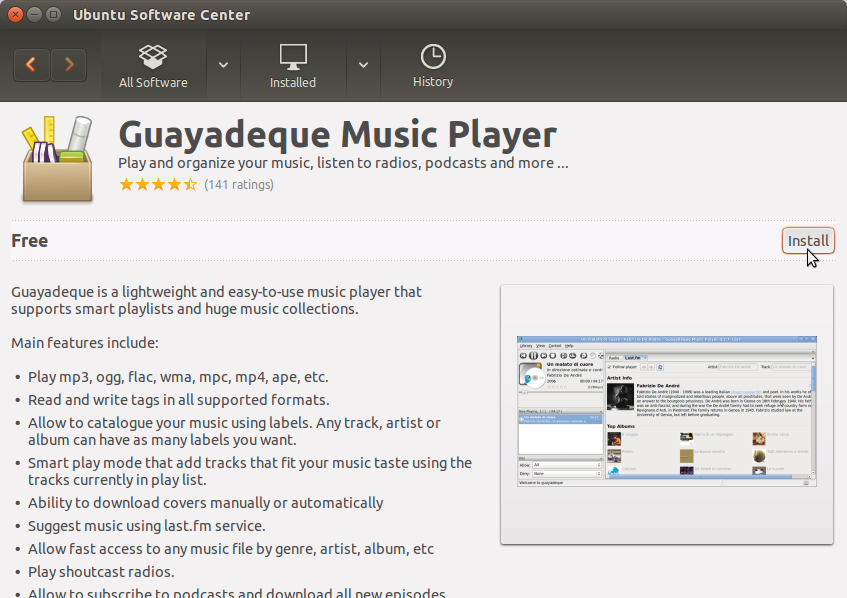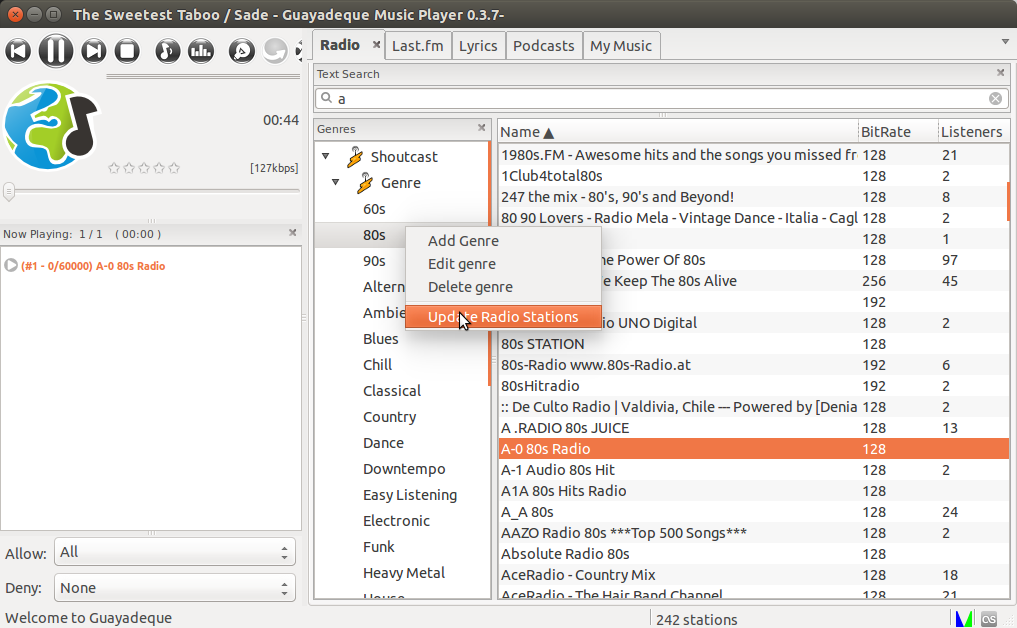Guayadeque Quick Start for Ubuntu 15.10 Wily
Hi! The Tutorial shows you Step-by-Step How to Install and Getting-Started with the Guayadeque Music Player, Manager, Internet & SHOUTcast Radios Streamer on Ubuntu 15.10 Wily Werewolf GNU/Linux Desktop.
Guayadeque is a lightweight and easy-to-use music player that supports smart playlists and huge music collections.
SHOUTcast is free cross-platform proprietary software for streaming media over the Internet. The software, developed by Nullsoft, allows digital audio content, primarily in MP3 or HE-AAC format, to be broadcast to and from media player software, enabling the creation of Internet Radio “stations”.
Guayadeque Main Features include:
- Play mp3, ogg, flac, wma, mpc, mp4, ape, etc
- Read and write tags in all supported formats
- Allow to catalogue your music using labels. Any track, artist or album can have as many labels you want
- Smart play mode that add tracks that fit your music taste using the tracks currently in play list
- Ability to download covers manually or automatically
- Suggest music using last.fm service
- Allow fast access to any music file by genre, artist, album, etc
- Play shoutcast radios
- Allow to subscribe to podcasts and download all new episodes automatically or manually
- Dynamic or static play lists
- Tracks tag editor with automatically fetching of tags information for easily completion
- Lyrics downloads from different lyrics providers
- Easily expandable contextual links support
- Easily expandable contextual commands support
- Option to copy the selection you want to a directory or device using a configurable pattern
- Last.fm audioscrobbling support
- Partial GNOME session support to detect when GNOME session is about to close and save the play list so it can continue next time with the same tracks
- Allow to resume play status and position when closed and reopened
- You can rate the tracks from 0 to 5 stars
- MPRIS D-Bus interface support so it can easily controlled from music applets for example and many more

One Click Install
After simply Confirm to Open and Install by the System Package Installer…
-
Open Ubuntu Software Center.

-
Search & Install the Guayadeque Music Player.