Epson WorkForce 435 Fax Quick Start on Ubuntu Linux
Hi! The Tutorial shows you Step-by-Step How to Install Epson WorkForce 435 Fax Driver and Quick Start Faxing on Ubuntu i386/amd64 GNU+Linux Desktop.
To Get the Epson WorkForce 435 Fax Installed on Ubuntu Linux you need to Download and Install the Epson Proprietary Driver.
Then to Sending Faxes from Epson WorkForce 435 on Ubuntu Desktop follow the Quick Start Guide!

-
Epson Download Center Printer Fax Driver for Ubuntu
Get the WorkForce 435 PC-Fax 32/64-bit Ubuntu Driver
-
Open a File Manager Window
Go to Home > Downloads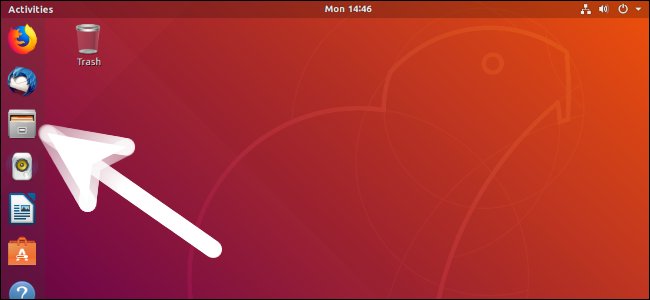
-
Double-Click on the Fax Driver Package.
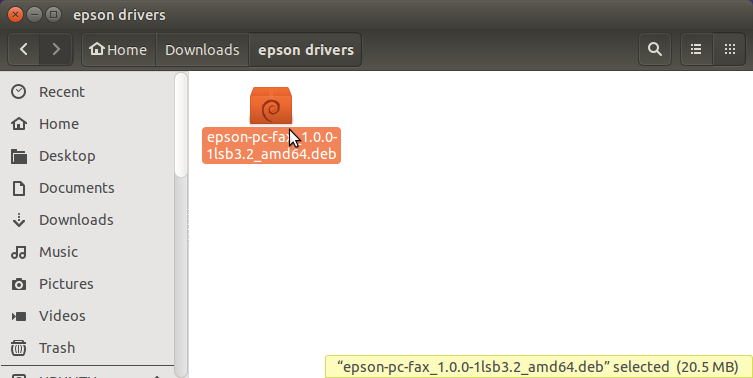
-
Confirm for Installation on Ubuntu Software Center.
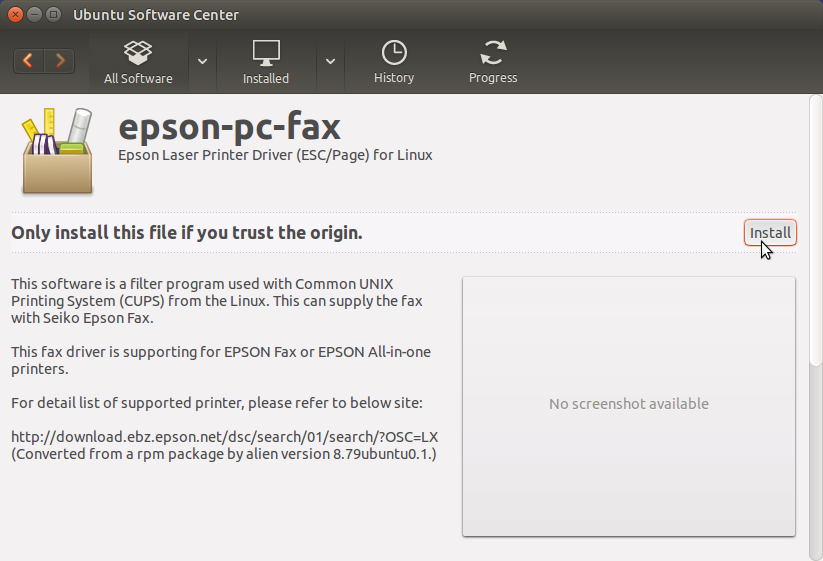
-
How to Send Fax with Epson Printer in Ubuntu
