Python PIP Ubuntu 16.04 Install
Hi! The Tutorial shows you Step-by-Step How to Install Python 3.x and Python 2.x PIP Package Manager and Setuptools with easy_install on Ubuntu 16.04 Xenial Xerus LTS GNU/Linux.
And the Python PIP for Ubuntu 16.04 is the Python Package Manager used to Install and Manage Software Packages written in Python 2/3.
Especially Relevant: to Work with Python for Science, Engeneering and Data Analisys is Now Preferred instead to Install PIP with Anaconda Python!
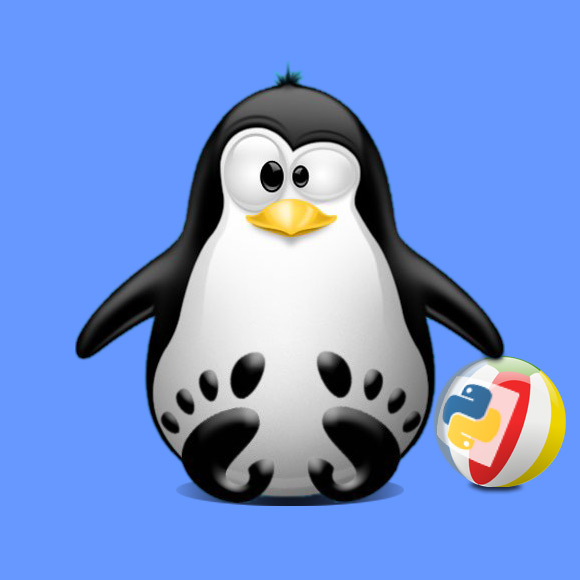
-
Open a Command Line Session
Ctrl+Alt+t on Desktop
(Press “Enter” to Execute Commands)
In case first see: Terminal QuickStart Guide.
-
First, Install Python Setup Tools.
sudo apt install python-setuptools
-
Then to Install Python PIP:
easy_install pip
If ‘permission denied’ issue then use sudo like:
sudo easy_install pip
-
Finally, to Test Python PIP Installation:
which pip
And for Python 3:
which pip3
