Lubuntu 16.04 Switch to KDE Plasma 5 - Installation
-
Installing KDE/Kubuntu Plasma 5 Desktop.
sudo su -c "apt-get install kubuntu-desktop"
When prompted hit “Tab” and Confirm the Default Display Manager
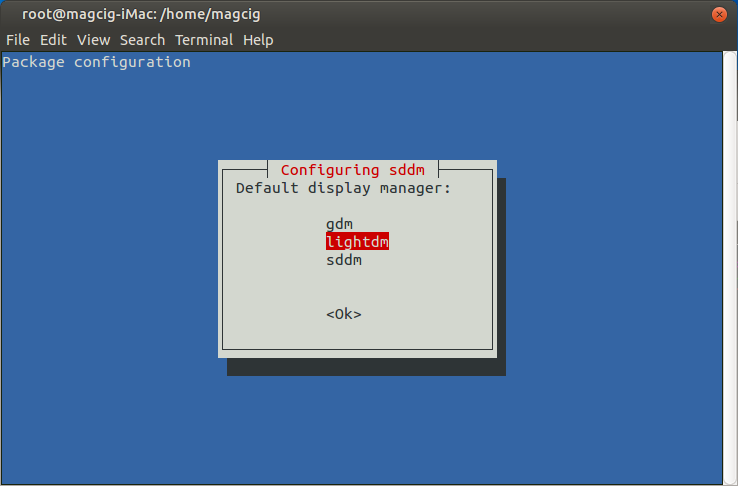
Contents
QuickChic Theme • Powered by WordPress