PlayOnLinux Quick Start on Kubuntu 16.04 Xenial Linux
Hi! The Tutorial shows you Step-by-Step How to Install and Getting-Started with PlayOnLinux for Kubuntu 16.04 Xenial Xerus LTS GNU/Linux Desktop.
PlayOnLinux is a Piece of Software which allows you to Easily Install and Use numerous Games and Apps designed to run with Microsoft Windows.
Few games are compatible with GNU/Linux at the moment and it certainly is a Factor Preventing the migration to this system. PlayOnLinux brings a cost-free, accessible and efficient solution to this problem.
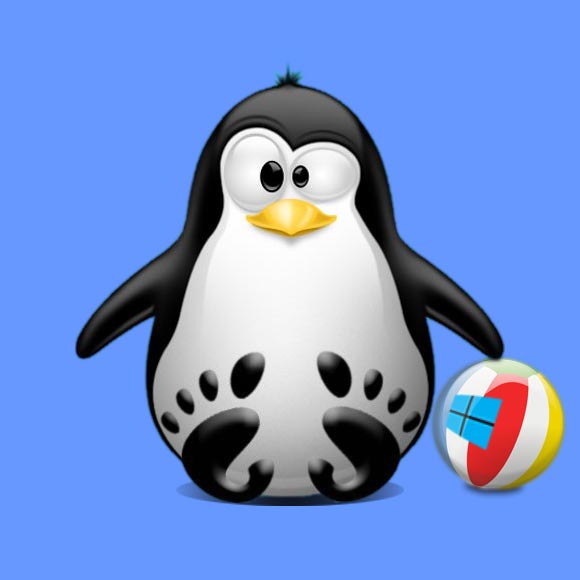
-
Open a Shell Terminal emulator window
Start Typing ‘term’ on Desktop.
(Press “Enter” to Execute Commands)
In case first see: Terminal QuickStart Guide.
-
How to Setup PlayOnLinux Apt Repository
-
Installing the PlayOnLinux App on Kubuntu.
sudo su -c "apt-get install PlayOnLinux"
-
Launching PlayOnLinux.

-
PlayOnLinux Installing Win Apps & Games
