GNU/Linux Ubuntu Docker CE Repository Setup – Step-by-step Guide
Hi! This Tip shows you Step-by-Step How to Setup the Apt Repository for Docker Community Edition Installation for Ubuntu-Based GNU/Linux OSes.
And the Docker Ubuntu Repo dispose of Multiple Channels: stable, nightly, edge.
Docker is a Command-line Program, a background Daemon, and a set of Remote Services that take a Logistical Approach to Solving common Software Problems and Simplifying your experience Installing, Running, Publishing, and Removing Software.
Getting-Started with Docker on Ubuntu is Easy, it’s enough to Install it and then Use the Docker Engine to Create and Manage Containers.
Finally, this Docker Repo Setup is good also for:
- Mint
- Lubuntu
- Kubuntu
- Xubuntu
- Zorin OS
- Elementary OS
- Kde Neon
- Bodhi
- Pop!_OS
- Linux Lite
- LXLE
- feren OS
- Peppermint Linux
- Q4OS Linux
- Linux Ultimate Edition
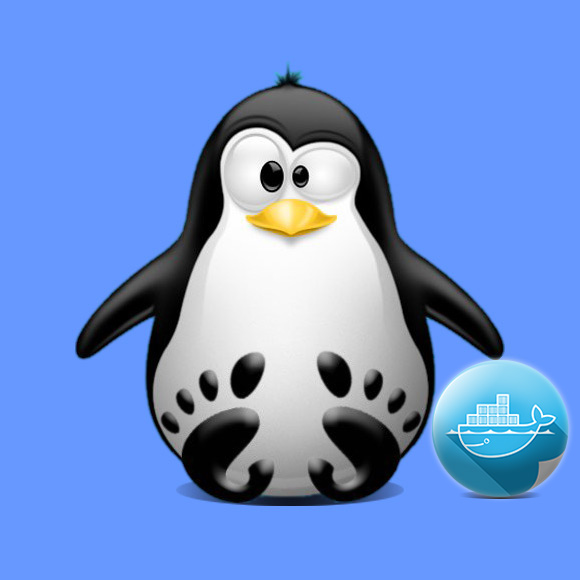
1. Terminal Getting-Started Guide
How to Quick-Start with Command Line on Ubuntu GNU/Linux
First Update the Apt Repo Sources with:
sudo apt update
Authenticate with the User Admin Pass.
If Got “User is Not in Sudoers file” then see: How to Enable sudo.2. Installing Dependencies
Install Required Packages
Play:sudo apt install apt-transport-https curl ca-certificates gnupg
3. Adding Docker CE GPG Key
Import the Docker CE GPG Key
First, make the Target Directory:sudo install -m 0755 -d /etc/apt/keyrings
And then to Setup it run:curl -fsSL https://download.docker.com/linux/ubuntu/gpg | sudo gpg --dearmor -o /etc/apt/keyrings/docker.gpg
Last, to fix Permission:sudo chmod a+r /etc/apt/keyrings/docker.gpg
4. Installing Docker CE Repo
Add the Docker CE Repository
You have 2 Alternatives: ‘stable’ or ‘nightly’ Channel.
So for the Stable Release on Ubuntu 8/9/10/11/12 Based OSes play:echo "deb [arch="$(dpkg --print-architecture)" signed-by=/etc/apt/keyrings/docker.gpg] https://download.docker.com/linux/ubuntu "$(. /etc/os-release && echo "$VERSION_CODENAME")" stable" | sudo tee /etc/apt/sources.list.d/docker.list > /dev/null
On Mint and others Ubuntu Derivatives you may need to use UBUNTU_CODENAME instead of VERSION_CODENAME in the above Command.
In case of Not Found try to then Amend it manually with:sudo nano /etc/apt/sources.list.d/docker.list
And for instance, set it as:https://download.docker.com/linux/ubuntu jammy
Ctrl+x to Save & Exit from nano ;)
And then Update the Apt Sources again.5. Refreshing Repos
Last Refresh the Repositories
Simply run:sudo apt update
6. Docker Getting Started
Docker Quick Start for Ubuntu Based
