Get Started Syncing
-
3. Launching
And to Launch GNOME Online Accounts from Shell
Search on the Apps or from Shell:gnome-control-center online-accounts
-
4. Setting Up Access
Moreover, the Google Drive Account Set-Up.
Select the Online Accounts:
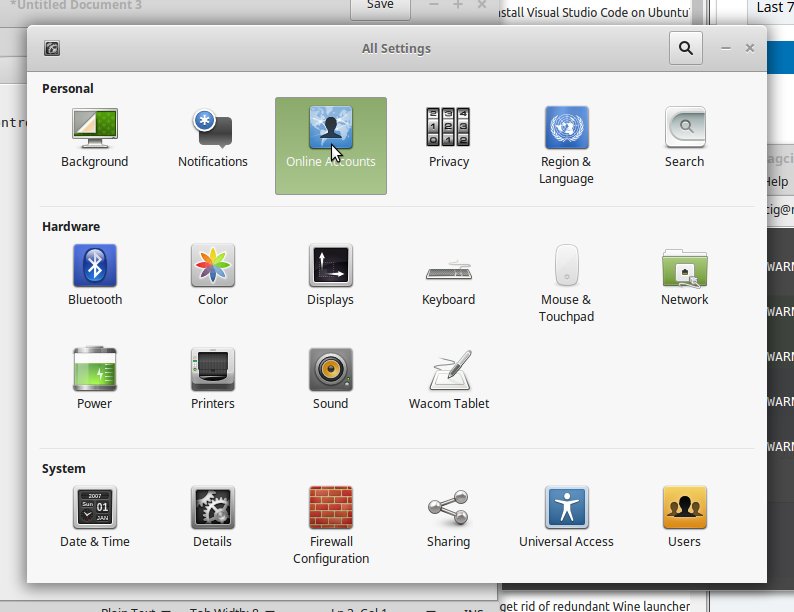
Then Click on “Add Online Account”:
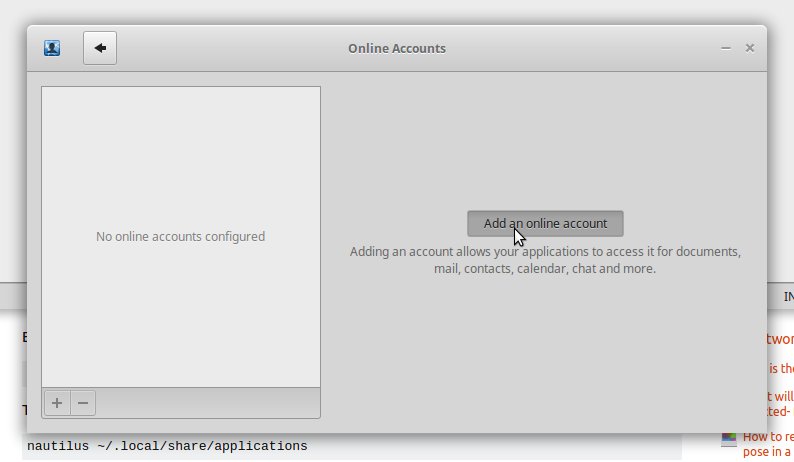
Again Pick Google:
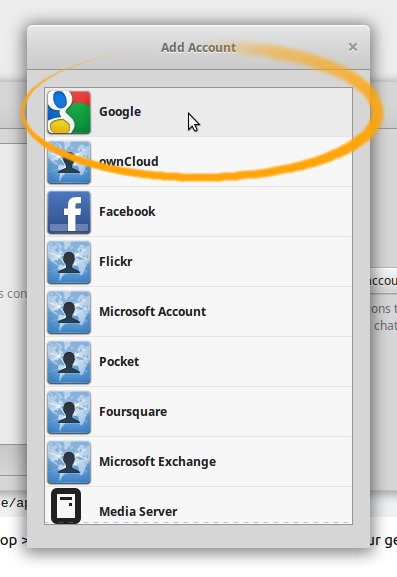
And finally, Enter your’s Google Account Credentials…
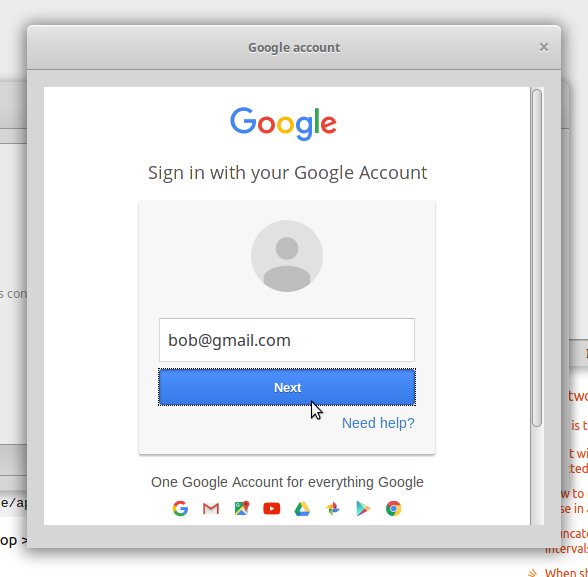
Then the Google Drive Integration should be Working!
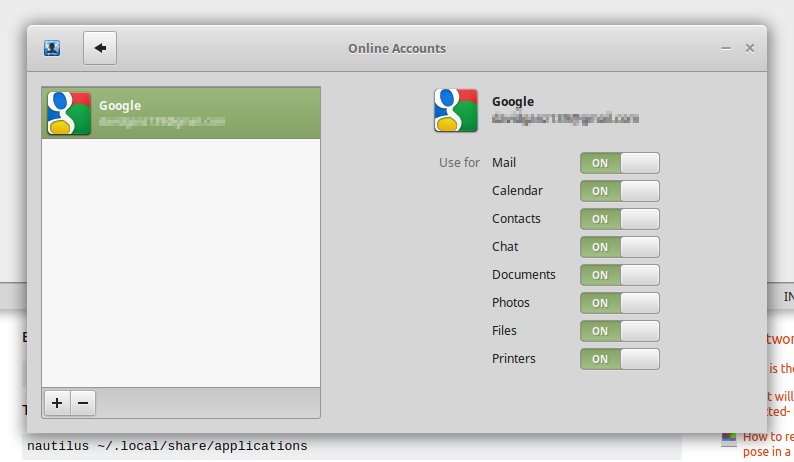
-
5. Accessing Folder
Finally, Access Google-Drive Directory
Open a on File Manager window: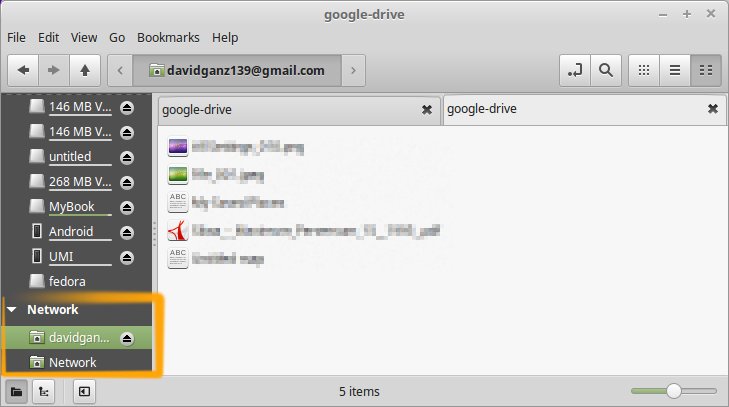
Thanks to webupd8.org
Contents
