GNU/Linux Zorin OS Setting User PATH Guide
Hi! The Tutorial shows you Step-by-Step How to Edit/Configure/Set/Add-to the User PATH Environment Variable in Zorin OS GNU/Linux Desktop.
The PATH environment variable tells Linux where to look for Binary Files and executable Programs in the system.
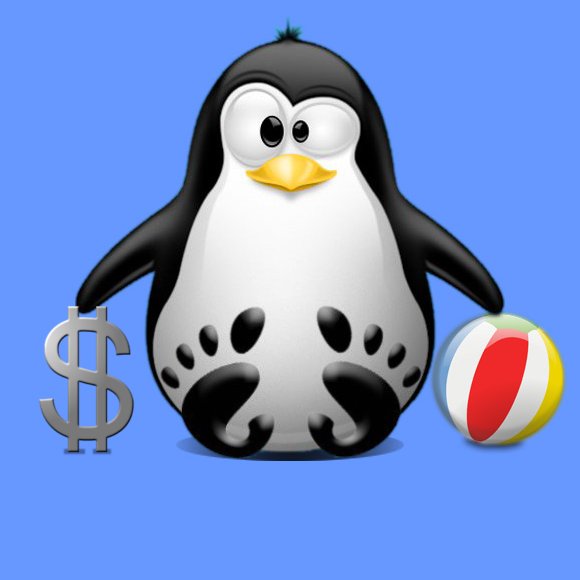
1. Terminal Getting-Started Guide
How to QuickStart with Command Line on Zorin OS GNU/Linux:
Contents
