Software Setup
-
Download Epson WF 3720 Series Printers Utility for Ubuntu
Get the Epson Printer WF 3720 Series Utility for Ubuntu.
-
Again Double-Click on the Epson Printer Utility Package
Or Select open with Ubuntu Software Center before Downloading.
After Click on Install to Start the Setup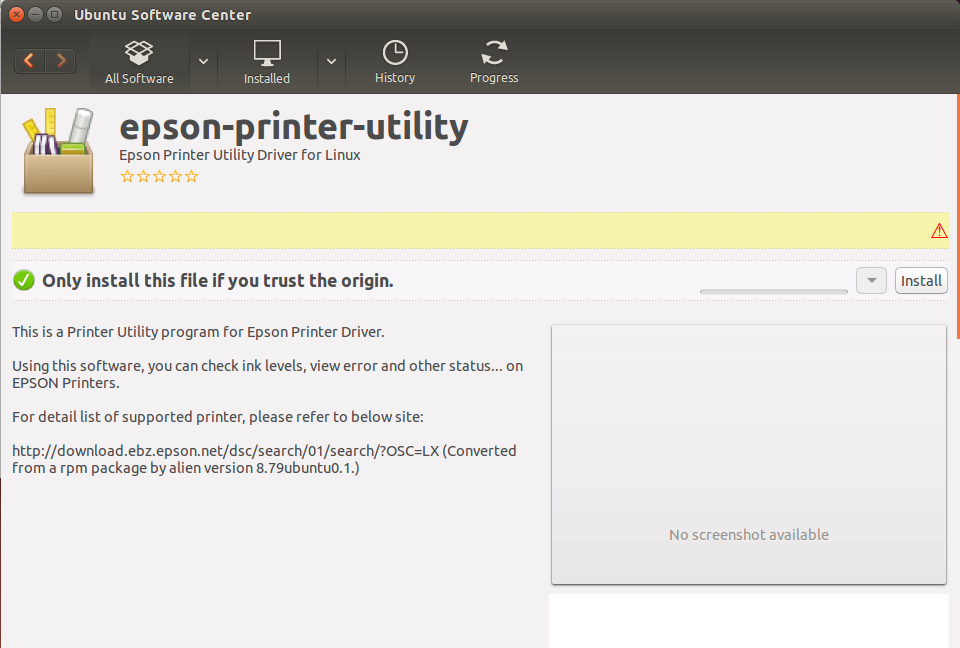
Then if needed Confirm to Restart Services Automatically!
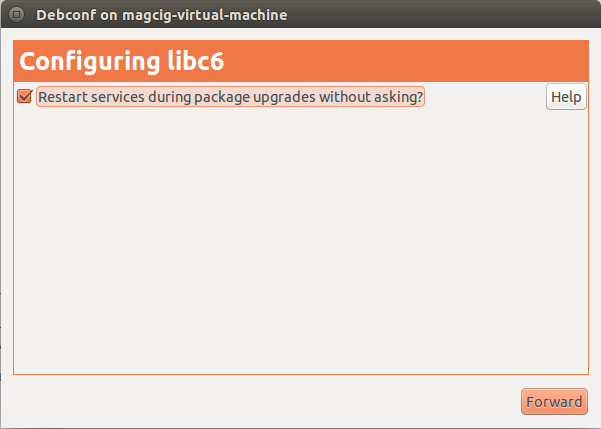
Contents
