Radeon RX Vega CentOS 7 Driver Install
Hi! The Tutorial shows you Step-by-Step How to Download and Install Radeon RX Vega CentOS 7 Driver.
The following Instructions shows the AMDGPU-Pro Driver Installation on CentOS Linux.

-
Open a Shell Terminal emulator window
(Press “Enter” to Execute Commands)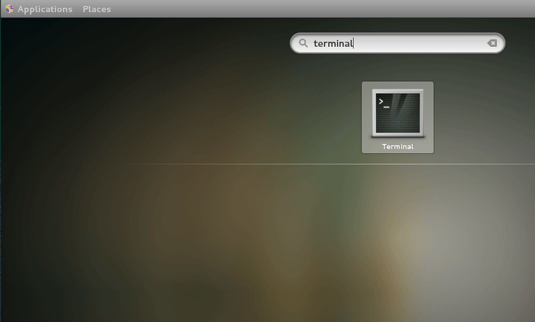
In case first see: Terminal QuickStart Guide.
-
Download ATI Radeon RX Vega Driver in CentOS
Grab the CentOS 7 Version.
-
Then Double-Click on Archive and Extract into /tmp.
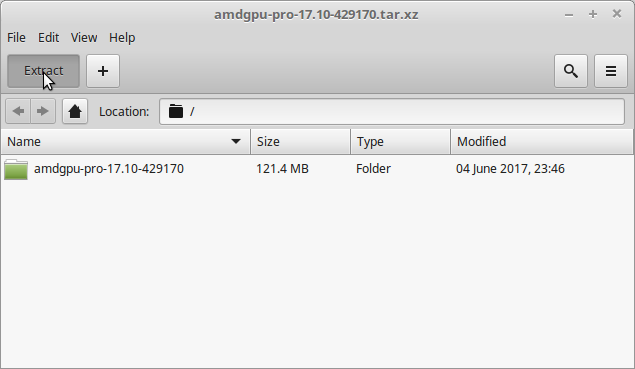
Or from Shell:tar Jxvf amdgpu-pro*.tar.xz -C /tmp/
-
Finally, Run the Radeon CentOS Driver Installer
Change to the Target directory:cd /tmp/amdgpu-pro*
Then Install it with:
sudo ./amdgpu-pro-install -y
Wait patiently until the Kermel modules are build and installed…
