Install nano Mageia 6
Hello Mageia User! The Tutorial shows you Step-by-Step How to Install nano on Mageia 6 GNU/Linux Desktops.
And how you could already know, GNU nano for Mageia 6 is a minimalist text editor for Unix-like computing systems or operating environments using a command line interface.
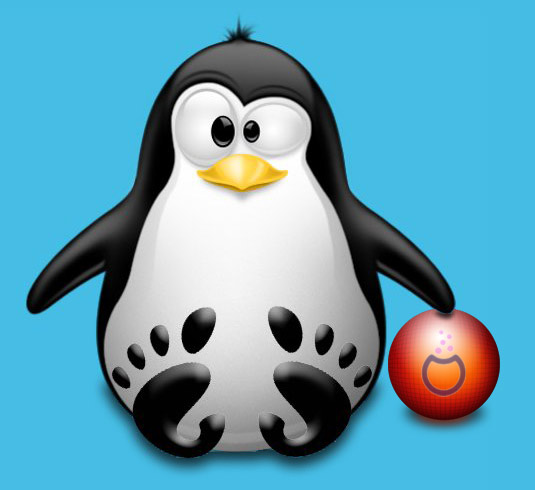
-
Open a Terminal Shell emulator window
(Press “Enter” to Execute Commands)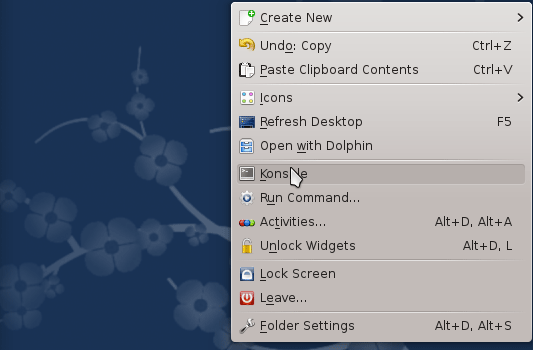
In case first see: Terminal QuickStart Guide.
-
And to Install nano for Mageia.
sudo su -c "dnf install nano"
