Ubuntu 16.04 WildFly Installation
-
Download Latest WildFly JEE App Server
Grab the Application Server Release.
-
Double-Click on Archive and Extract Into /tmp.
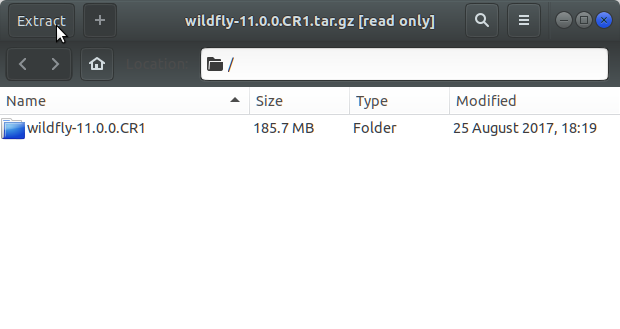
Or from Shell:tar xvfz wildfly*.tar.gz -C /tmp/
-
How to Install Recommended Oracle JDK on Ubuntu
-
Relocate WildFly App Server.
-
Login as SuperUser
sudo su
If Got “User is Not in Sudoers file” then see: How to Enable sudo
-
And Switch WildFly
sudo chown -R root:root /tmp/wildfly*
mv /tmp/wildfly* /opt/wildfly
-
-
Set User’s Env Variable and Path.
-
Logout from SuperUser
exit
-
Edit User .bashrc File Settings
nano ~/.bashrc
Append:
export JBOSS_HOME=/opt/wildfly;/nexport AS=$JBOSS_HOME;/nexport PATH=$JBOSS_HOME/bin:$PATH
Ctrl+x to Save & Exit from nano :)
-
Load New Environment Set-Up
bash
-
-
How to Getting-Started with WildFly on Linux
So Now Thanks to Red Hat Inc
you Should Finally, Fully Dispose of a Latest WildFly JEE Server Installation Ubuntu Linux ;)
Contents
