Aptana Studio 3 Linux Mint 18 Installation Guide
Hi! The Tutorial shows you Step-by-Step How to Install Aptana Studio 3 IDE Standalone in Linux Mint 18.x Sarah/Serena/Sonya/Sylvia 64-bit GNU/Linux Desktop.
So with the Aptana Studio Linux Mint Setup you can Build Web Apps Quickly and Easily Using the World’s Most Powerful Open-Source Web Development IDE. Aptana Studio Harnesses the Flexibility of Eclipse and Focuses it into a Powerful Web Development Engine.
Moreover, Aptana Studio 3 expands on the core capabilities of Aptana Studio 2 for Building, Editing, Previewing and Debugging HTML5, CSS, JavaScript, PHP and Ruby on Rails Web Pages.
Especially relevant: this a System Wide Setup, for a Local one simply Extract and Run it from inside the Home Directory.
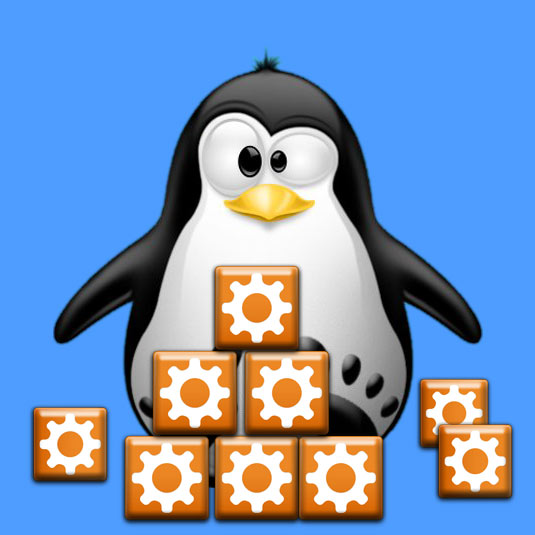
-
1. Launching Terminal
Open a Terminal Shell emulator window
Ctrl+Alt+t on desktop
(Press “Enter” to Execute Commands)
In case first see: Terminal QuickStart Guide.
Contents
